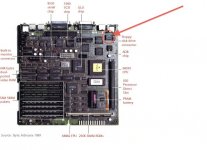tsillay
Active member
Hi All
Firstly, congrats on a brilliant site. There is a mine of information here.
Secondly, I need some help with my trusty old 30.
It failed with a bus error, and upon restart throws chimes of doom and 0000000F 00000033. My son was in the middle of a shufflepuck match and is mighty upset...
Here's my train of thought.
- It seems to be completing memory test, as screen greys out, it waits a requisit amount of time appropriate to the memory fitted before throwing error
- It isn't initialising ADB, SCSI or Screen as the mouse pointer doesnt appear and can't init PRAM
- I'm deducing that $#33 is error 51, unserviceable slot interrupt.
- Although it has an ethernet card, removing this makes no difference.
- I've pulled pram battery to kill off any likely corruption in there.
- Video decrlom seems ok, I've swapped with a spare
- caps have been done, board cleaned, et al. there's no visible nasties, I've checked traces around anywhere caps lived.
So:::: Plan is to throw the scope across the interrupt lines around via2, see if I can catch something moving there.
What sage advice can you share?
- Is my logic around 'unservicable slot interrupt' correct?
- What is the actual boot check sequence, eg, does it do video before adb before scsi therefore i'm potentially chasing an onboard video/slotE problem not something later in the sequence?
- Could something related to the ethernet card be stuck in the pram and pulling the battery hasn't got it clear?
- Has anyone seen this error before in a situation where no expansion cards exist?
Thanks in advance
Tim
Firstly, congrats on a brilliant site. There is a mine of information here.
Secondly, I need some help with my trusty old 30.
It failed with a bus error, and upon restart throws chimes of doom and 0000000F 00000033. My son was in the middle of a shufflepuck match and is mighty upset...
Here's my train of thought.
- It seems to be completing memory test, as screen greys out, it waits a requisit amount of time appropriate to the memory fitted before throwing error
- It isn't initialising ADB, SCSI or Screen as the mouse pointer doesnt appear and can't init PRAM
- I'm deducing that $#33 is error 51, unserviceable slot interrupt.
- Although it has an ethernet card, removing this makes no difference.
- I've pulled pram battery to kill off any likely corruption in there.
- Video decrlom seems ok, I've swapped with a spare
- caps have been done, board cleaned, et al. there's no visible nasties, I've checked traces around anywhere caps lived.
So:::: Plan is to throw the scope across the interrupt lines around via2, see if I can catch something moving there.
What sage advice can you share?
- Is my logic around 'unservicable slot interrupt' correct?
- What is the actual boot check sequence, eg, does it do video before adb before scsi therefore i'm potentially chasing an onboard video/slotE problem not something later in the sequence?
- Could something related to the ethernet card be stuck in the pram and pulling the battery hasn't got it clear?
- Has anyone seen this error before in a situation where no expansion cards exist?
Thanks in advance
Tim