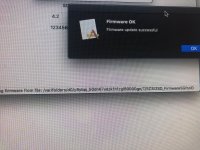maceffects
Well-known member
Yes, they both work with standard spinning disk hard drives. I just updated the firmware and repeated the testing and still have the same result. It can't find the drive.Okay, good. And, to confirm, both of these ribbon cables are _known working_? They are known to work with normal hard drives?
@jessenator thanks! Thanks nearly exactly what I have. The only difference I can tell would be that I wrote 1.99 since I wasn't sure if the 2gb cap meant to have less size. I just tried with 2gb and the same result I'm afraid.