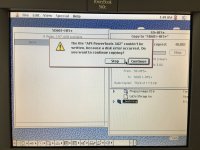I'm very frustrated with mine lately. I've set up a BUNCH of these and never had an issue, and in the last week I've had nothing but issues.
I have a 5.0 version that I tried to set up for my SE/30. I can copy all the files off the boot drive to one of the partitions, but the system folder won't become blessed. I set the new drive to be the startup disk and it still boots from the internal HD.
So I tried to set up a 5.1 version and I can't even get the darn thing initialized. Harumph.
I set it up with the SCSI2SD util as a single SCSI ID with all 32 GB of the card allocated to that device. I am using the Vendor, Product ID, and Version
specified here:
Then I put it in a Mac and attempt to use either the patched (which should work given the Vendor, Product ID and Version I've given it) or the patched version of HD SC Setup). But now I am getting failures on that. "The disk could not be initialized. Unable to mount volume". I am just trying to initialize the drive before partitioning it. The partition option is greyed out so I assume I need to partition it first.
Furthermore, recently I put two SCSI2SD devices on the same Mac, tried it on a Lombard and a 540c, and tried to copy drive images from one to the other. I keep getting "disk error occurred" messages. WTF?
Ug.