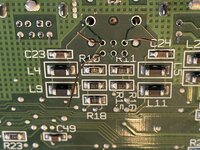pinto_guy
Well-known member
To clarify, I think you're saying that it exonerates the RAM because you're thinking it's hitting an issue even before the memory check as there's no good chime?
Exactly !
To clarify, I think you're saying that it exonerates the RAM because you're thinking it's hitting an issue even before the memory check as there's no good chime?
I only took a quick glance, but if the startup sequence in that doc and for the IIci is anything like the Plus/II, and the hypothesis is that the RAM is good and it's failing before the RAM test, then you might need to focus on whether the ROM has a problem somewhere or perhaps the VIA (UD11) and SWIM (UA11) chips. Those sit near the startup circuit and the capacitors which always seem to do a lot of damage on the IIci boards.
Next, interrupts are switched off at $400044 and the Serial Communications Controller (SCC) is accessed. The screen is cleared to black by branching to $4001C4 after setting up the screen buffer address in A2.
The Versatile Interface Adapter (VIA), which controls the keyboard, internal realtime clock, parts of the disk, sound, and mouse interfaces, is initialized at $40007C.
At this point, the screen is black, and the Macintosh has not made any sound, although if you listen closely you can hear the Sony drive pull the head to track 0 as soon as you turn on the power.
After the VIA is initialized, control branches to $4001EE to sound the boot beep.
If you really want to go for it, you could put LEDs on the address lines in the PDS or a logic analyser and see if you can see where in ROM it gets stuck?I finished reading: very interesting indeed. This is my first project outside of the Compact Macs, and I'm learning quite a bit. The Mac 128/512 writeup has in fact more info that the IIcx/ci, but the latter does delineate between the Death Chime (failed ROM check), and the Good Chime followed by the Death Chime (passed ROM - failed post ROM, likely RAM). I am not sure why Apple decided to remove the Sad Mac feature, but it definitely makes life more difficult not to have it. Also, I saw an interesting tidbit below and I do see the screen turning black, suggesting that at least the IIci passed the SCC init. If I have time today, I will also focus on the VIA and SWIM chip area, as @jmacz suggested.
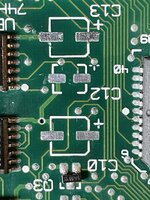
 had to time to get to my board this morning. I removed 4 Ta caps that I had installed earlier, the ones neat the VIA and SWIN chips. Alas, everything looks clean, and all the traces show continuity. I will repopulate, but thought I'd send you the pics of the board areas where the caps were after removal
had to time to get to my board this morning. I removed 4 Ta caps that I had installed earlier, the ones neat the VIA and SWIN chips. Alas, everything looks clean, and all the traces show continuity. I will repopulate, but thought I'd send you the pics of the board areas where the caps were after removal