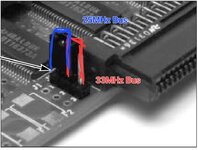error1
Active member
I've had a Power Mac Upgrade Card in my stash of expansion cards for a long time with no computer to test it in, but I recently grabbed a Quadra 700 which should be compatible. The Quadra works fine and passes all the MacTest Pro logic board tests, and will also boot with the upgrade card installed as long as it's not enabled.
As soon as I enable it, the boot chime changes to the powermac chime, then the powermac brass death chime and I don't get any video output.
I've tried removing all RAM and VRAM simms while troubleshooting and it made no difference. I've also tried cleaning the card thoroughly with IPA and looked for lifted IC legs without seeing anything wrong.
I'd love to know more about what the Mac ROM actually tests before booting that could cause this and if there is any way to figure out which test is failing without seeing the sad mac code, I guess the CPU and ROM on the card must be working since it can play the new chimes, but maybe a cache ram chip is bad?
As soon as I enable it, the boot chime changes to the powermac chime, then the powermac brass death chime and I don't get any video output.
I've tried removing all RAM and VRAM simms while troubleshooting and it made no difference. I've also tried cleaning the card thoroughly with IPA and looked for lifted IC legs without seeing anything wrong.
I'd love to know more about what the Mac ROM actually tests before booting that could cause this and if there is any way to figure out which test is failing without seeing the sad mac code, I guess the CPU and ROM on the card must be working since it can play the new chimes, but maybe a cache ram chip is bad?