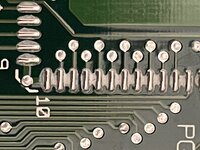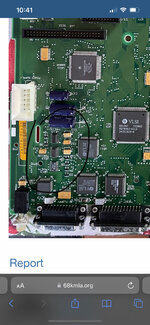pinto_guy
Well-known member
I have a Mac IIci which I recently bought off CL in San Jose. At first, it only powered up if I kept on pushing the power button, and even with that it only showed the power on green light, with no other sign of life. I recapped all electrolytic SMD capacitors on the LB, and I now have good on/off feature. However, I keep getting the chime of death and no video, except for a quick blank screen upon reset. I have two RAM banks and tried all combinations with no success. There is no PRAM battery, but I get the same result if I plug in a 3.6 DCV power to the battery holder. I also checked the PS for obvious cap issues, but apart from a few spider webs, it looks clean. The +5V and +12V lines also look perfect on a scope. There is no chime at all (and a blank screen) if I remove the W1 jumper ROM selector (no ROM SIMM)
I have scoured this board and found many similar issues on the Mac II series, but no obvious solution. The cap corrosion on the board is actually minimal. I'm considering buying the Rom-inator II, but I thought I'd ask this board before I do so. Any help would be appreciated.

I have scoured this board and found many similar issues on the Mac II series, but no obvious solution. The cap corrosion on the board is actually minimal. I'm considering buying the Rom-inator II, but I thought I'd ask this board before I do so. Any help would be appreciated.