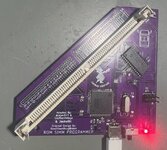A few years ago (almost 10 now) Downtown Doug Brown created the ROM Simm Programmer to allow programming of rom simms all at once in a socket. This became what today is the ROM-Inator II simms and others that are seen on many sites. Big Mess of Wires also made and sold the programmers for some time with approval from Doug Brown. In 2019, BMOW stopped selling the programmers and this project went dormant.
As of today the ROM Simm programmer has returned. Working with Downtown Doug Brown, the CayMac Vintage team is releasing the 2023 version of the programmer. This version is using the AT90USB128x family of MCU as the 64x family is hard to find, has all new bootloader, firmware & Programming utility software that works on Windows and MacOS.
You can find them and purchase from the Ko-Fi CayMac Vintage page at: https://ko-fi.com/s/6f9e9644e4
We will offer blank ROMs soon in configuration of 4 & 8 MB.
Below are some pictures of the programmer. The software can be found here: https://github.com/CayMac-Team/ROMSimmProgrammer
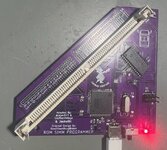

As of today the ROM Simm programmer has returned. Working with Downtown Doug Brown, the CayMac Vintage team is releasing the 2023 version of the programmer. This version is using the AT90USB128x family of MCU as the 64x family is hard to find, has all new bootloader, firmware & Programming utility software that works on Windows and MacOS.
You can find them and purchase from the Ko-Fi CayMac Vintage page at: https://ko-fi.com/s/6f9e9644e4
We will offer blank ROMs soon in configuration of 4 & 8 MB.
Below are some pictures of the programmer. The software can be found here: https://github.com/CayMac-Team/ROMSimmProgrammer