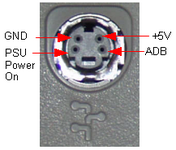eharmon
Well-known member
It occurred to me you could remotely boot a soft-power ADB Mac by sending the power-on key via a device connected to wifi. Something like an ESP32 and a passthrough cable with the regular keyboard/mouse connected downstream. Combined with VNC and other remote tools, or telnet/ssh (A/UX), you could start up the machine and remote in from anywhere!
From my understanding, you just need to momentarily bridge pin 2 (PSW) and pin 4 (ground), which should be....extremely easy with an ADB/S-Video cable with a splice connected to GPIOs.
I assume it won't work on bus power as I'm guessing it's just a trickle through pin 2, and the other pins are dead until the power supply comes up. But it's not too bad to plug it into the wall.
Theoretically it's a bit redundant with Macs that support server mode, but not every model supports that, and it's a pain to manage, so it might be a neat little device to whip up. I might build a little breadboard prototype if I get bored, but wanted to share with everyone in case there was interest in someone picking it up.
From my understanding, you just need to momentarily bridge pin 2 (PSW) and pin 4 (ground), which should be....extremely easy with an ADB/S-Video cable with a splice connected to GPIOs.
I assume it won't work on bus power as I'm guessing it's just a trickle through pin 2, and the other pins are dead until the power supply comes up. But it's not too bad to plug it into the wall.
Theoretically it's a bit redundant with Macs that support server mode, but not every model supports that, and it's a pain to manage, so it might be a neat little device to whip up. I might build a little breadboard prototype if I get bored, but wanted to share with everyone in case there was interest in someone picking it up.

![LP5Xcis[1].png LP5Xcis[1].png](https://forumbucket.us-southeast-1.linodeobjects.com/data/attachments/60/60156-b71d6d7c82cbd9d93edc5b38e89aa977.jpg)