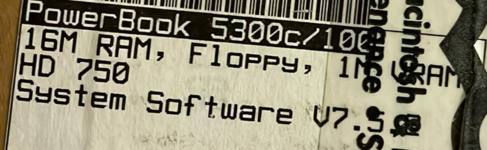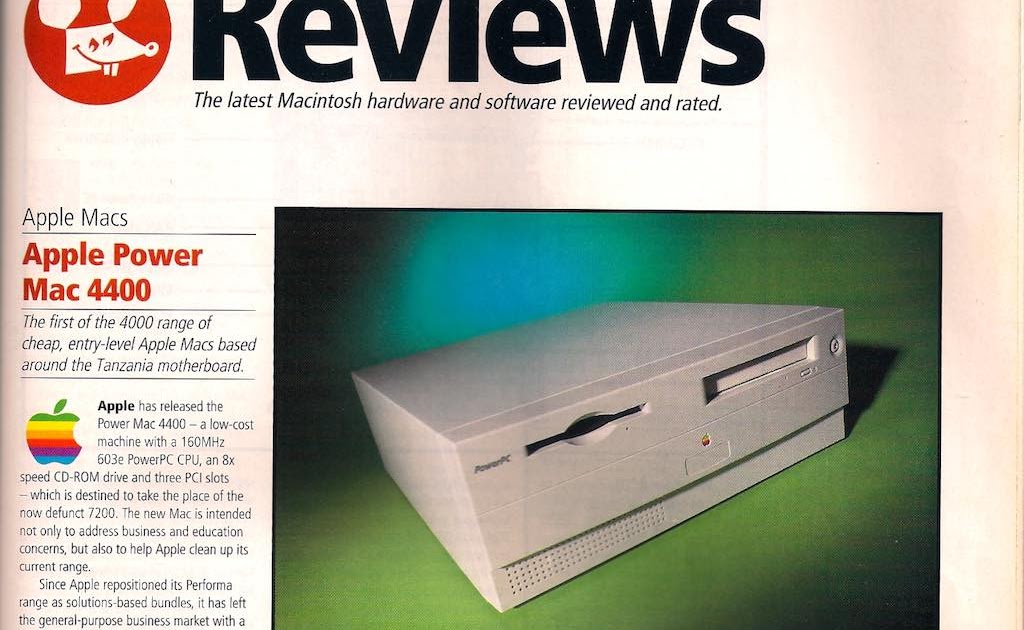That's a horrible price drop for only a year... What version of the 5300 were they?
Today, my view on them is that a fully working, intact 5300c or 5300ce makes a decent but slow portable. The problem is that getting one to the point where it's fully working, and stays in one piece can be challenging. At least you can 3D print hinge standoff replacements.
On the 1400 - it's better in MANY ways, and worse in one major way, the hinges. People complain about the 5300 hinges all the time since they had problems when they were new, but nowadays when both do, the 5300 has the advantage. There's a proven fix for the 5300 - 3D printing new standoffs and installing them. Same fix that's worked great in the 100 and 500 series for years. There's still no proven fix for the 1400 housing cracking (which is a far worse failure than blown out standoffs). The best you can do is install a 3D printed part that replaces the hinge mounts and has a big plastic sheet that acts as a stress relief. I installed two of them in my 1400s last year, and so far, it's slowing the cracking, but not fixing it. And both were an utter nightmare to install. WAY better than nothing, but not a full fix. That's Quanta laptops in my experience (1400 is based on a Quanta design). They're deceptively poorly built. You'll pick one up, handle them, and they'll feel super high quality, but then you eventually discover some major construction flaw. For the 1400, it's the hinges. For my WinBook FX, also made by Quanta, I'm convinced that it's literally impossible to get the display housing apart without breaking all the clips, and it's basically entirely held together by them. The FX's internal frame is also make of pretty weak plastic. Both are otherwise excellent laptops though, which is the thing.
If you're looking at them for stationary use, the 1400 wins easily. You can keep it open on display to avoid hinge issues, and just use it like a desktop. 166MHz 1400c version with maxed out RAM is a fast, nice system with an excellent keyboard.
For a laptop you're planning on rebuilding the battery on though, the 5300 does have an advantage in that you can hold them together with some patchwork. The hardest part of getting one portable would probably just be finding a battery to rebuild that hasn't been completely destroyed by corrosion. Boy do those 5300 batteries leak.
The advantages and disadvantages of both is why my 3400c is my favorite from the time. It's basically a 5300 with a lot of the flaws fixed. WAY faster, built a little better, CD-ROM support, way better speakers than both the 5300 and the 1400. A 5300 feels sluggish, a 1400/166 feels fast, but a 3400c/240 running on solid state storage is VERY fast. You can easily notice the difference between the two.
Of course, it has its own disadvantages. The hinge mounts can fail and there's no 3D printed part for them yet, but you can prevent this with some preventative epoxy work. The PRAM batteries leak and kill them, but you can just find one working and then remove it. The keyboard is worse than the 1400. The biggest though is that it's so far impossible to rebuild the batteries due to the BMS they used. I personally lucked into 5 working original packs, which is why it's my main portable right now. It would be nice if someone was able to reverse engineer the BMS.
BUT - The 3400c WILL WORK with 5300 batteries as well, though they'll provide lower runtime than the Lithium ones would. That fact will at least keep it possible to use one on battery after the last of the original 3400 batteries die.
The conclusion after this big wall of text? Laptops can be a pain, and each of the three IMO has their clear advantages and disadvantages.