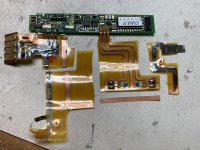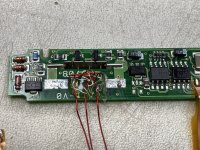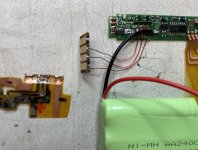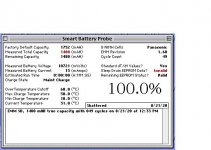douglasgb
Member
I got a pretty nice PowerBook 540c but of course the batteries were dead. After a lot of research and reading, I decided to try to make them work again. I did not relish trying to solder or epoxy batteries together. Given the advances in AA battery power, I decided I would try a ready-made pack of eight of them. I bought a 9.6v 2400mAh pack meant for R/C vehicles, which is already assembled in the proper order and even has a auto-reset fuse included (like the originals). I got this one: https://www.batteryspace.com/Custom-NiMH-Battery-9.6V-2200mAh-Battery-with-Polyswitch.aspx