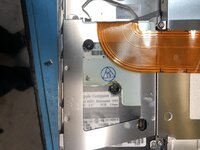TonyJay
Well-known member
I thought I would share this as I have never seen anything quite like this. I bought this Powerbook 145b on eBay and it was described as having damage 'possibly from a drill' . I do not think you need to be much of a detective on this one LOL. It arrived very poorly packed with only a few pieces of styrofoam in a box just slightly larger than the laptop. It had been dropped with enough force to crack the battery case (probably some internal standoffs as well) so that it was not possible to slide it out. Anyway, back to the 'possible drill holes'. I am not sure what this poor little laptop did to its previous owner to trigger this level of destruction, with so many 3/8 inch holes through the top case... through the hard drive and through the bottom case! I am sure their kitchen table has drill marks in the same locations LOL. You would think if there was any 'sensitive' information on the drive, removing 5 screws and removing the drive or even bending its pins would have been enough. I guess not. Total destruction.
Holes aside, amazingly this boots with a chime. I bought this for a screen. Unfortunately the item was described as booting with a 'dim image', but there is no image. No ? Mac. Just faint backlight. Maybe re-cap will save it but I was hoping just to swap out for now. I have sent the seller a message relaying my disappointment in their item description and mediocre shipping for fragile vintage computer. In retrospect, I should have asked for an image of the boot up screen. On a positive note, the charger works. And they did not drill through the hard drive ribbon cable LOL.
Holes aside, amazingly this boots with a chime. I bought this for a screen. Unfortunately the item was described as booting with a 'dim image', but there is no image. No ? Mac. Just faint backlight. Maybe re-cap will save it but I was hoping just to swap out for now. I have sent the seller a message relaying my disappointment in their item description and mediocre shipping for fragile vintage computer. In retrospect, I should have asked for an image of the boot up screen. On a positive note, the charger works. And they did not drill through the hard drive ribbon cable LOL.