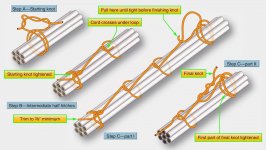Well, i changed the power supply with spare used one and nothing happened. I do not even hear the startup sound. The machine is now at the basement. There are also some internal parts missing (like the base for the hard drive, i had the hard drive connected in the air). The good news is that i found another Power Macintosh G3 in a great appearance. I tried it with the seller and the machine wasn't showing anything. I took the risk and i bought it. I took out all the old ram sticks and i installed 1 pc of new ram stick that i had bought recently from OWC and the computer worked. It has G3 at 300mhz, 256mb ram, apple AV personality card, usb/firewire card. I connected also 120gb hard drive, the ATI Radeon 7000 32mb Mac Edition and the Roland MT32. Everything work great, the machine is in great condition. Soon i will buy two more ram sticks in order to have 768mb full ram. And of course if i ever find a sonnet g4 accelerator in a good price, i would try to get it.
Question: I do not know which is faster? My Imac G3 (500mhz, 1gb ram, 16mb ATI video card) or my Power Macintosh G3 (300mhz, 256mb-soon to be 768mb, 32mb ATI Radeon 7000)