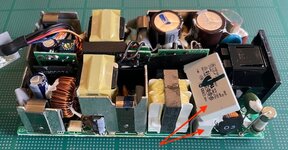Wow, annoying... I revisited my PB 540c and found that the batteries had drained. Went to charge them and my batteries would not charge. EMMpathy was showing no activity trying to charge them although both are detected, the PB can talk to the EMM board, and showed the charge state is really low (6V on one, 8V on the other).
With these EMMboards sitting inside the battery, I'm guessing they will constantly slowly drain the batteries even if they are left out of the laptop. This seals me decision on whether to build 2 more, there's no point. I don't want to babysit batteries

I will just stick with the two I have.
That said, back to the issue at hand of not charging. Tried a bunch of things and no go. I then took a look at the power adapter.

no voltage on VBATT. Argh. This is the recapped stock charger... it wasn't working. I had fixed it via a recap. Was working for a while. Now VBATT isn't working on it.
I plugged in my custom built charger and that's working great and both batteries are charging up now.
But this stock adapter, need to open it back up again and see what's wrong. Unfortunately sealed shut the plastic casing and need to break it open again

 68kmla.org
68kmla.org
 68kmla.org
68kmla.org