D'oh... yes that's right, enablers are strictly a System 7 thing. I think my mind is so obsessed with a 475 running System 6 (just imagine how fast that would be) that I am ignoring fairly obvious obstacles to this happening. I guess that's the definition of a vanity project right there. 
You are using an out of date browser. It may not display this or other websites correctly.
You should upgrade or use an alternative browser.
You should upgrade or use an alternative browser.
Patched 6.0.8L for more Macs
- Thread starter David Cook
- Start date
David Cook
Well-known member
Hmm, doesn't this imply a UK localisation?
Yes. I assume that the copy of 6.0.8L that I download from Macintosh Repository was a UK or international edition. If anyone has the US edition, please upload it. In the meantime, I'm basking in the sophistication of British spellings.
I've searched for "boxflag"
My source for that list came from the file "InternalOnlyEqu.a".
this bug continues in System 7.0.1, where the Finder displays "LC" for the "LC II".
Following up on this... I just found the note for bug #1026795 in "AIncludes Release Notes"
"4/9/92 6:07:35 PM
As we do for the PowerBook 100, we need to change boxFlag on Macintosh LC II machines
from its original value of boxMacLC to boxMacLCII in PatchIIciROM.a. We also need
to add a new value that can be returned for gestaltMachineType, gestaltMacLCII. This has
implications in several areas of the System. We need to add a new entry in the machine icon table
for Gestalt (the same icon as the LC) and a new string in the machine name STR# in the
System (ÓMacintosh LC IIÓ), both of which show up in the Finder. We need to make sure
that Gestalt returns the same value for gestaltHasSoftPowerOff and gestaltSerialAttr
as the Mac LC. In the ShutDown Manager, we need to set the CLUT to 50% gray on a restart
as we do for an LC. In the Sound Manager, we need to expand the sound primitive vector
table to include the LC II."
Both the LC/LC II and Portable/PowerBook 100 did indeed return duplicate machine IDs. System 6.0.8L was released a few weeks prior to this bug fix.
Shame, I was immediately going to suggest a Wombat of some kind
I was using internal video for my quick test, and the computer hung at just about the point that the second round of video initialization would happen. So... maybe patching in the newer driver would get further.
So I wonder what’s missing / different to cause that?
Drivers and patches to support the new hardware. Initially, the System 7 releases were modified directly to include new hardware. But, the System Enablers actually make it more agile (and for us, more obvious what code/resources are needed). For example, I believe making System 6 run on a Color Classic is possible, because it is based on the supported Classic II / LC II and the Color Classic has an enabler where we could grab the specific changes.
For example, here the Color Classic enabler has the same DRVR resource ID/name as the one in the System file, but with a different size as it has been enhanced for the new hardware. Early in the boot process, the System selects and opens the resource file for the correct enabler. Any later code that opens the ".AppleSoundInput" driver will access the Color Classic version instead of the base System version because the enabler appears before the system in the resource chain. Same thing with alerts and icons, etc. (Some resources are additive, not just overlays).
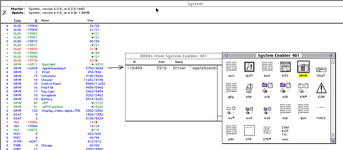
Because the System file is not physically modified, you can boot this same disk on a different computer where a different enabler is chosen (or none at all) and it will work fine. Great for IT as they just roll out one System image for all of their machines. At some point (say System 7.5), when everything has proven stable out in the field and the combined driver works on all computers, they can copy that into the System file itself.
This is a different set of machines than the ones it was QAed with, or marketing wanted it to support, but it's not every 68k Mac. Not all "supported hardware" restrictions are artificial.
Exactly. System 6.0.8L likely supports all the computers that 6.0.8 supported, because the changes appear additive. Apple just didn't want to put all the effort into testing those older machines as they already had 6.0.8 and System 7. It also likely supports a couple of machines that the engineers added but marketing chose not to target, such as the PowerBook 140/170.
By the way, I looked at System 6.1 (not 6.0.1) which might include support for even more machines. However, they target Arabic/Hebrew languages and it makes it complicated to determine which changes are for hardware and which for internationalization. If someone has the release notes for 6.1, or can read those languages in the installer, we might quickly determine if 6.1 supports any new computers.
Phipli
Well-known member
I've watched my LC do this, with my nose to the screen in self doubt over whether it is really a grey, or a halftone pattern. WHY?!we need to set the CLUT to 50% gray on a restart
as we do for an LC.
Phipli
Well-known member
@David Cook You know the leaked source that is incomplete?
Given that it seems like it was from the 660/840 development period, I forget if you said that or someone else, do you thing the reason it is incomplete is because it is the version that they planned to have embedded in the ROM on the 840? They were going to give it a bootable ROM like the classic, but with 7.1...
It apparently got dropped late in development.
Given that it seems like it was from the 660/840 development period, I forget if you said that or someone else, do you thing the reason it is incomplete is because it is the version that they planned to have embedded in the ROM on the 840? They were going to give it a bootable ROM like the classic, but with 7.1...
It apparently got dropped late in development.
The Quadra AVs were the first machines to ship with the SuperMario (version 77D) ROM. Which likely explains why a bunch of machines that shipped near the end of the previous ROM base (version 67C) don't have any support in the leaked code other than some box flags. No sign of the ATA for Quadra 630/LC 580/PowerBook 150, for instance, or the crappy Valkyrie video chip (which as far as I can tell has fixed pre-programmed mode timings in it).
Regarding System 6 on more machines, was it supported on any 68040 machines? That would seem to be the most likely obstacle to making it run on more Macs.
Regarding System 6 on more machines, was it supported on any 68040 machines? That would seem to be the most likely obstacle to making it run on more Macs.
Phipli
Well-known member
Only the radius rocket that I know of. That means it was sort of running on a Quadra 900. Sort of.Regarding System 6 on more machines, was it supported on any 68040 machines?
The Quadra 900/950 were IOP based, more similar to the IIfx than the later Quadras. So those are the only ones that could potentially support it I think.Only the radius rocket that I know of. That means it was sort of running on a Quadra 900. Sort of.
The Quadra 700 is architecturally pretty much a IIci with much faster on-board video (hence the "IIce" codename), so if they can support the 040 on System 6 at all that would seem to be a likely target, as would the Color Classic.
Possible reasons against it would be the 53CF96 SCSI on the Quadras and Cuda on the Color Classic. All of the supported System 6 machines run ADB off either the original PIC1654S, IOP, or Egret.
Possible reasons against it would be the 53CF96 SCSI on the Quadras and Cuda on the Color Classic. All of the supported System 6 machines run ADB off either the original PIC1654S, IOP, or Egret.
zefrenchtoon
Well-known member
« IIce » codename ?? Never see this oneThe Quadra 700 is architecturally pretty much a IIci with much faster on-board video (hence the "IIce" codename),
zefrenchtoon
Well-known member
Am I wrong ? Valkyrie is the one in 475 flavored Macs ?… or the crappy Valkyrie video chip (which as far as I can tell has fixed pre-programmed mode timings in it).
If so, it would be more or less the same pb as to make A/UX running on the 475
zefrenchtoon
Well-known member
Reply to myself« IIce » codename ?? Never see this one
So interesting page to discover the different code names for the same models:
List of Apple codenames - Wikipedia
Phipli
Well-known member
They were called Aladdin, according to the comments in the leaked OS source.Quadra 605 derivatives
cheesestraws
Well-known member
If so, it would be more or less the same pb as to make A/UX running on the 475
Without meaning to derail @David Cook's thread, I'm reasonably sure now that graphics isn't why A/UX won't run on a 475. Or at least, not the only reason.
Phipli
Well-known member
Cheating using the feature list from the shared source code...Without meaning to derail @David Cook's thread, I'm reasonably sure now that graphics isn't why A/UX won't run on a 475. Or at least, not the only reason.
Code:
Aladdin (25MHz 040LC, 1 LC slot, VIA1&2, MEMCjr, SCSI 53c96, ELB package)
Wombat (33Mhz 040, 3 slots+PDS, VIA1&2, djMEMC, SCSI53c96, enet)The high level differences are the Memory Controller and "ELB", whatever that is.
Problems are probably more nuanced than my cunning detective work allows for.
cheesestraws
Well-known member
Problems are probably more nuanced than my cunning detective work allows for.
I am quietly working on understanding this problem, with the aid of ghidra and a large bottle of ibuprofen for the headaches
They were going to give it a bootable ROM like the classic, but with 7.1...
It apparently got dropped late in development.
I know I'm straying a little off topic in this thread (sorry, I can't help myself!), but I thought it would be fun to point out that there is code for the bootable ROM disk functionality you're talking about in StartBoot.a of the leaked source. Looks like they called it "Ginty" internally and it searches for a block of data containing "Ginty HYGWGA" to automatically detect the ROM disk in the mapped ROM space.
Very similar code is in the Color Classic ROM (ROMDISKPATCH1 at $4C1FA). It's also in the 840av/660av ROM (CHECKFORROMDISK at $2280).
It might be a fun project to try to get a bootable ROM disk working using Apple's stock functionality for it!
David Cook
Well-known member
System Enablers Research
I am investigating the approach that a number of newer Macintosh computers can be made to run on System 6.0.8L by porting the System Enabler launching code from System 7.1, thereby allowing you to drop-in an off-the-shelf enabler for your computer.
Here is my preliminary research on System Enablers so far. This is subject to change as I haven’t had the chance to step through the code, and Macsbug isn’t loaded until after most of this stuff happens.
1. In Apple Engineering, System Enablers were called “gibbly” or “gibblies” (hard g) because the words “extension” and “addition” were already in use. See “Be Our Guest” Develop issue 14. So, when searching code and resources, you need to use the engineer’s term to find anything.
2. Each System Enabler file is of file type ‘gbly’. Guess why? And, within each System Enabler is also a resource of type ‘gbly’ id -16385. The resource starts with a structure version number, then a date-time in Mac seconds format, followed by a count of supported machines, and followed by the BoxFlag id number of each machine that this System Enabler supports. The example below is from System Enabler 003 v1.1. It is structure version 1, internally built on April 12, 1994 at 4:51.26 ($A9D0820E), and supports 2 machines: LC III ($15=21) and LC III+ ($38=56)
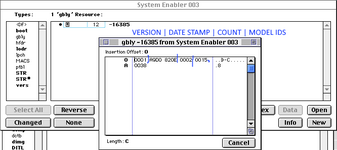
3. The System itself has a ‘gbly’ resource. It describes which machines it natively supports without the need for an enabler.
4. When the computer boots, after the ROM starts, it loads the boot code from the drive’s boot blocks. The boot code finds the System file. This is how you are able to choose between multiple system folders on the same disk, because the boot block code and globals indicates where to look.
5. In System 6.0.8L (and likely earlier), the OS also stores this exact same boot-blocks code in the System file as resource ‘boot’ ID 1. It appears that the system installer and/or system folder blessing code copies the System file ‘boot’ ID 1 code to the boot block of the drive. Two important hacking notes: a) If you alter the System file ‘boot’1 resource code, something needs to be triggered to copy that to the boot blocks or the changes won’t take effect. B) The code must be 1024 bytes or less to fit in the boot blocks.
6. In System 6.0.8L, at the end of the boot block code, it runs ‘INIT’ 0 in the System File to continue the startup process. A long time ago, commercial developers created their own ‘INIT’ resources and shoved them into the System file to be part of the boot process. Apple didn’t like the System file being altered, so they created ‘INIT’ 31 to run external INIT files in the System folder, which later became called System Extensions.
7. In System 7.0, the boot code is different. Instead of calling ‘INIT’ 0, the boot-blocks code loads and runs the resource ‘boot’ id 2. This is very smart, as the boot block code can be kept small and simple enough just to locate and start the System file code. The code in ‘boot’ id 2 can now be long and specific to that OS. In System 7.0, ‘boot’ 2 does some of the stuff taken out of ‘boot’ 1, and then does System 7 stuff, and finally does the work of the old ‘INIT’ 31 by running all the external System Extensions.
8. In System 7.1, which is the first system with System Enablers, the boot code is improved again. ‘boot’ 1 remains simple enough just to call ‘boot’ 2, just like System 7.0. But, now, ‘boot’ 2 looks for and loads the System Enabler, which then calls the newly existing ‘boot’ 3. If the System Enabler exists and contains a ‘boot’ 3, then it takes over. Otherwise, the ‘boot’ 3 in the System file runs and does the normal stuff that the System 7.0 former ‘boot’ 2 code did with loading extensions, etc.
9. Put simply, System 7.1 has the most basic part of starting System 6 and System 7.0 in ‘boot’ 1 (which is then copied to the boot block). System 7.1 then has the System Enabler find/load code in ‘boot’ 2. Finally, System 7.1 has the run the rest of the system startup code in ‘boot’ 3 (which was at the end of ‘boot’ 1 in System 6 and used to be ‘boot’ 2 in System 7.0).
10. Let’s take a close look at the System Enabler code in System 7.1. This is ‘boot’ resource id 2...
a) Check the System file ‘gbly’ resource for a computer id match. If so, remember this and the date stamp. Because of the date stamp, a newer system enabler can override the system for machines which the system already supports. For example, you could make a System Enabler for an SE/30, which is already supported by System 7.1, and put SE/30 improvements in there.
b) Check the ROM for a ‘gbly’ resource. That’s right! Apple could build enablers to allow a newer computer to run on an older or existing OS (starting in 7.1) without shipping a System Enabler file.
c) Search every file in the root System directory. If it is a ‘gbly’ file type and NOT INVISIBLE (good try virus writers), then it is opened to see if it has a computer id match. If so, remember this and the date stamp.
d) If any matches were found, clear bit 2 (systemEnableBit) of $B20 (ExtensionsEnabledByte). If no matches were found, set this to 1. Weird huh? 1 is ‘no match’. Aside: This byte holds startup global flags. For example, whether you held down the shift key at startup.
e) Go through all the matches and close each file that is older than the best time stamp so far. This leaves us with the newest System Enabler that matches this computer with its resource file open.
f) Load ‘boot’ 3 from this System Enabler. Show restart dialog if the resource isn’t found. This is a mistake in my opinion. If a System Enabler simply consists of a new DRVR or some string resources, why does boot code have to be included?
g) Move the System Enabler resource file handle under the System resource chain in memory. This eventually will be moved in front of the System file to allow overriding of System resources without altering them on disk.
h) Run ‘boot’ 3. This will either be from the System file, ROM, or a System Enabler, depending on who matched and had the most recent timestamp. Remember, ‘boot’ 3 does all the remaining normal boot stuff like load system code and run extensions. Unfortunately, this is a headache as now the System Enabler must reproduce all the standard startup code. Instead, I wish that ‘boot’ 3 was an optional step to make programmatic changes, then there could have been a ‘boot’ 4 in the System to set up normal OS stuff. Then ‘boot’ 5 in the enabler to make any changes. And finally, ‘boot’ 6 could be loading and extensions and launching the Finder. Instead, it’s all or nothing with ‘boot’ 3.
11. When ‘boot’ 3 is done, in System 7 it runs the Process Manager, which later launches MultiFinder (or whatever startup application) as one of the processes.
12. Now for the cool part, the source to this code exists in the Apple code floating around in the files Boot1.a, Boot2.a, and Boot3.a. This will make it much easier to understand and port.
Based on this information, here is one possible approach to porting to System 6.0.8L
i. Snap off the second half of the System 6.08L ‘boot’ 1 code and put it into a new ‘boot’ 4.
ii. Copy the ‘boot’ 1 code and ‘boot’ 2 code from System 7.1 to System 6.0.8L.
iii. When it is finished, modify ‘boot’ 2 code to load ‘boot’ 4, not ‘boot’ 3.
iv. Append code to the beginning of ‘boot’ 4 to rearrange the System resource map order to present the System Enabler resources.
v. Insert code somewhere in ‘boot’ 4 to load and call a new ‘boot’ 5 in the System Enabler if it exists. And then, have ‘boot’ 4 finish up the standard System 6.0.8L startup sequence.
This would allow the off-the-shelf System Enabler to be selected by System 6 at startup. It would allow resources from that enabler to override existing System 6 resources, such as newer DRVR and strings. This might get some Macintosh models (like the LC III or Color Classic) working. Custom code for any tweaks could then be inserted into the System Enabler in our new ‘boot’ 5 code resource. This would allow different developers to independently hack code to get their favorite models working. Also, this keeps the memory/disk size of System 6 small, since you only need to add the single enabler of your choice.
I recognize that it is likely that later System Enablers rely on System 7 traps, bug fixes, and functionality. Also, it may be a pain to extract machine-specific code from generic ‘boot’ 3 startup code within a System Enabler. However, if we can get a couple of simpler machines working, a pattern may emerge.
- David
I am investigating the approach that a number of newer Macintosh computers can be made to run on System 6.0.8L by porting the System Enabler launching code from System 7.1, thereby allowing you to drop-in an off-the-shelf enabler for your computer.
Here is my preliminary research on System Enablers so far. This is subject to change as I haven’t had the chance to step through the code, and Macsbug isn’t loaded until after most of this stuff happens.
1. In Apple Engineering, System Enablers were called “gibbly” or “gibblies” (hard g) because the words “extension” and “addition” were already in use. See “Be Our Guest” Develop issue 14. So, when searching code and resources, you need to use the engineer’s term to find anything.
2. Each System Enabler file is of file type ‘gbly’. Guess why? And, within each System Enabler is also a resource of type ‘gbly’ id -16385. The resource starts with a structure version number, then a date-time in Mac seconds format, followed by a count of supported machines, and followed by the BoxFlag id number of each machine that this System Enabler supports. The example below is from System Enabler 003 v1.1. It is structure version 1, internally built on April 12, 1994 at 4:51.26 ($A9D0820E), and supports 2 machines: LC III ($15=21) and LC III+ ($38=56)
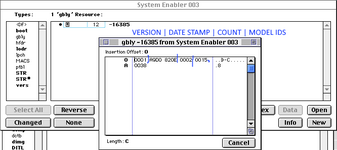
3. The System itself has a ‘gbly’ resource. It describes which machines it natively supports without the need for an enabler.
4. When the computer boots, after the ROM starts, it loads the boot code from the drive’s boot blocks. The boot code finds the System file. This is how you are able to choose between multiple system folders on the same disk, because the boot block code and globals indicates where to look.
5. In System 6.0.8L (and likely earlier), the OS also stores this exact same boot-blocks code in the System file as resource ‘boot’ ID 1. It appears that the system installer and/or system folder blessing code copies the System file ‘boot’ ID 1 code to the boot block of the drive. Two important hacking notes: a) If you alter the System file ‘boot’1 resource code, something needs to be triggered to copy that to the boot blocks or the changes won’t take effect. B) The code must be 1024 bytes or less to fit in the boot blocks.
6. In System 6.0.8L, at the end of the boot block code, it runs ‘INIT’ 0 in the System File to continue the startup process. A long time ago, commercial developers created their own ‘INIT’ resources and shoved them into the System file to be part of the boot process. Apple didn’t like the System file being altered, so they created ‘INIT’ 31 to run external INIT files in the System folder, which later became called System Extensions.
7. In System 7.0, the boot code is different. Instead of calling ‘INIT’ 0, the boot-blocks code loads and runs the resource ‘boot’ id 2. This is very smart, as the boot block code can be kept small and simple enough just to locate and start the System file code. The code in ‘boot’ id 2 can now be long and specific to that OS. In System 7.0, ‘boot’ 2 does some of the stuff taken out of ‘boot’ 1, and then does System 7 stuff, and finally does the work of the old ‘INIT’ 31 by running all the external System Extensions.
8. In System 7.1, which is the first system with System Enablers, the boot code is improved again. ‘boot’ 1 remains simple enough just to call ‘boot’ 2, just like System 7.0. But, now, ‘boot’ 2 looks for and loads the System Enabler, which then calls the newly existing ‘boot’ 3. If the System Enabler exists and contains a ‘boot’ 3, then it takes over. Otherwise, the ‘boot’ 3 in the System file runs and does the normal stuff that the System 7.0 former ‘boot’ 2 code did with loading extensions, etc.
9. Put simply, System 7.1 has the most basic part of starting System 6 and System 7.0 in ‘boot’ 1 (which is then copied to the boot block). System 7.1 then has the System Enabler find/load code in ‘boot’ 2. Finally, System 7.1 has the run the rest of the system startup code in ‘boot’ 3 (which was at the end of ‘boot’ 1 in System 6 and used to be ‘boot’ 2 in System 7.0).
10. Let’s take a close look at the System Enabler code in System 7.1. This is ‘boot’ resource id 2...
a) Check the System file ‘gbly’ resource for a computer id match. If so, remember this and the date stamp. Because of the date stamp, a newer system enabler can override the system for machines which the system already supports. For example, you could make a System Enabler for an SE/30, which is already supported by System 7.1, and put SE/30 improvements in there.
b) Check the ROM for a ‘gbly’ resource. That’s right! Apple could build enablers to allow a newer computer to run on an older or existing OS (starting in 7.1) without shipping a System Enabler file.
c) Search every file in the root System directory. If it is a ‘gbly’ file type and NOT INVISIBLE (good try virus writers), then it is opened to see if it has a computer id match. If so, remember this and the date stamp.
d) If any matches were found, clear bit 2 (systemEnableBit) of $B20 (ExtensionsEnabledByte). If no matches were found, set this to 1. Weird huh? 1 is ‘no match’. Aside: This byte holds startup global flags. For example, whether you held down the shift key at startup.
e) Go through all the matches and close each file that is older than the best time stamp so far. This leaves us with the newest System Enabler that matches this computer with its resource file open.
f) Load ‘boot’ 3 from this System Enabler. Show restart dialog if the resource isn’t found. This is a mistake in my opinion. If a System Enabler simply consists of a new DRVR or some string resources, why does boot code have to be included?
g) Move the System Enabler resource file handle under the System resource chain in memory. This eventually will be moved in front of the System file to allow overriding of System resources without altering them on disk.
h) Run ‘boot’ 3. This will either be from the System file, ROM, or a System Enabler, depending on who matched and had the most recent timestamp. Remember, ‘boot’ 3 does all the remaining normal boot stuff like load system code and run extensions. Unfortunately, this is a headache as now the System Enabler must reproduce all the standard startup code. Instead, I wish that ‘boot’ 3 was an optional step to make programmatic changes, then there could have been a ‘boot’ 4 in the System to set up normal OS stuff. Then ‘boot’ 5 in the enabler to make any changes. And finally, ‘boot’ 6 could be loading and extensions and launching the Finder. Instead, it’s all or nothing with ‘boot’ 3.
11. When ‘boot’ 3 is done, in System 7 it runs the Process Manager, which later launches MultiFinder (or whatever startup application) as one of the processes.
12. Now for the cool part, the source to this code exists in the Apple code floating around in the files Boot1.a, Boot2.a, and Boot3.a. This will make it much easier to understand and port.
Based on this information, here is one possible approach to porting to System 6.0.8L
i. Snap off the second half of the System 6.08L ‘boot’ 1 code and put it into a new ‘boot’ 4.
ii. Copy the ‘boot’ 1 code and ‘boot’ 2 code from System 7.1 to System 6.0.8L.
iii. When it is finished, modify ‘boot’ 2 code to load ‘boot’ 4, not ‘boot’ 3.
iv. Append code to the beginning of ‘boot’ 4 to rearrange the System resource map order to present the System Enabler resources.
v. Insert code somewhere in ‘boot’ 4 to load and call a new ‘boot’ 5 in the System Enabler if it exists. And then, have ‘boot’ 4 finish up the standard System 6.0.8L startup sequence.
This would allow the off-the-shelf System Enabler to be selected by System 6 at startup. It would allow resources from that enabler to override existing System 6 resources, such as newer DRVR and strings. This might get some Macintosh models (like the LC III or Color Classic) working. Custom code for any tweaks could then be inserted into the System Enabler in our new ‘boot’ 5 code resource. This would allow different developers to independently hack code to get their favorite models working. Also, this keeps the memory/disk size of System 6 small, since you only need to add the single enabler of your choice.
I recognize that it is likely that later System Enablers rely on System 7 traps, bug fixes, and functionality. Also, it may be a pain to extract machine-specific code from generic ‘boot’ 3 startup code within a System Enabler. However, if we can get a couple of simpler machines working, a pattern may emerge.
- David
Phipli
Well-known member
Thankyou, even this little bit of info is useful to me. I run my C650 with the gestalt of the unreleased 40mhz wombat, to get good timings for RAM and VRAM etc with my 40mhz bus speed, but it prevents me from using the 7.1 System Enabler because it excludes the gestalt. I can add it in and it should most likely just add in support for the 40mhz gestalt.The resource starts with a structure version number, then a date-time in Mac seconds format, followed by a count of supported machines, and followed by the BoxFlag id number of each machine that this System Enabler supports.
David Cook
Well-known member
it prevents me from using the 7.1 System Enabler because it excludes the gestalt
That's great! I was hoping the information dump would be useful for other purposes. Let me know if you are successful.
Similar threads
- Replies
- 6
- Views
- 1K
- Replies
- 21
- Views
- 7K
- Replies
- 171
- Views
- 25K
- Replies
- 45
- Views
- 9K
