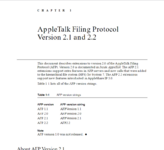slipperygrey
Well-known member
What versions of the AppleShare client are you using on those two systems?
Can you try to upgrade to 3.7.4 or later?
Can you try to upgrade to 3.7.4 or later?
What versions of the AppleShare client are you using on those two systems?
Can you try to upgrade to 3.7.4 or later?
Appreciate all the help. Unfortunately I do not know how to capture debug logs from afpd process and I haven't been able to find a how to.If you capture some debug level logs from the afpd process, there might be hints to what is going wrong in the log output.
Right, my apologies, I gave you bad information.Thanks.
I have attached the log from Docker. Not 100% sure if this is the log you ask for.
Right, my apologies, I gave you bad information.
There is a special environment variable that you need to use to set the log level: AFPD_LOGLEVEL
Please set this variable to “debug” (without the quotes) and try again. Thanks!
No, you need to set it to exactly what I wrote above: “debug”Right, my apologies, I gave you bad information.
There is a special environment variable that you need to use to set the log level: AFPD_LOGLEVEL
Please set this variable to “debug” (without the quotes) and try again. Thanks!
Sorry, I misread it. I started a copy to the server and it stalled. Then I waited for a while and stopped it. I have attached the log. Hope you can interpret it.No, you need to set it to exactly what I wrote above: “debug”
I have documented each environment variable thoroughly at the Docker Hub page for your reference: https://hub.docker.com/r/netatalk/netatalk2
/* report up to 2GB if afp version is < 2.2 (4GB if not) */
maxsize = (vol->v_flags & AFPVOL_A2VOL) ? 0x01fffe00 :
(((afp_version < 22) || (vol->v_flags & AFPVOL_LIMITSIZE))
? 0x7fffffffL : 0xffffffffL);getvolspace_done:
if (vol->v_limitsize) {
if (get_tm_used(vol) != 0)
return AFPERR_MISC;
*xbtotal = MIN(*xbtotal, (vol->v_limitsize * 1024 * 1024));
*xbfree = MIN(*xbfree, *xbtotal < vol->v_tm_used ? 0 : *xbtotal - vol->v_tm_used);
LOG(log_debug, logtype_afpd,
"volparams: total: %" PRIu64 ", used: %" PRIu64 ", free: %" PRIu64 " bytes",
*xbtotal, vol->v_tm_used, *xbfree);
}Changes from AppleShare Workstation 3.6.5
* Support for TCP connections.
...