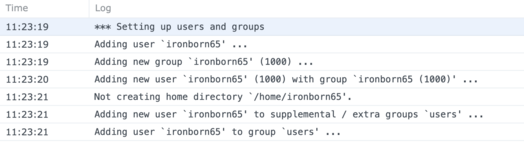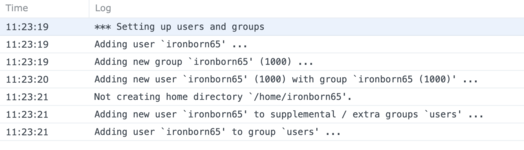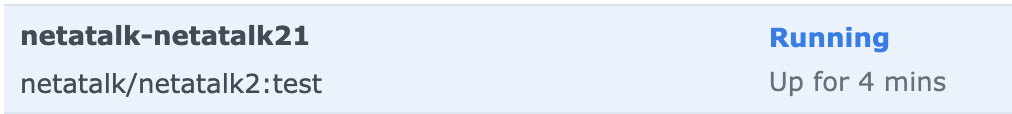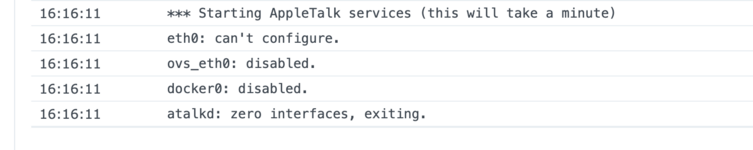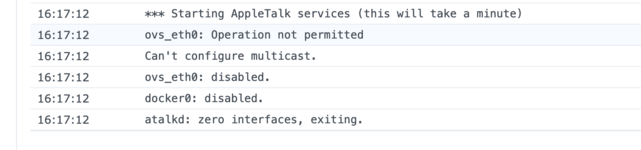ironborn65
Well-known member
thanks.Yes this is the expected behavior. In order to share another directory in the container, you have to modify the /usr/etc/netatalk/AppleVolumes.default file (netatalk2) or /usr/etc/afp.conf file (netatalk3).
Earlier today I pushed an update to the netatalk images that introduces a "MANUAL_CONFIG" option that you can enable to stop the entry script from rewriting the config files every startup. That way you can do whatever you want to the configuration and have it be persistent (I think.)
instead of the MANUAL_CONFIG you can map the config file in another mapped Volume, as such it will be persistent.
No need to add another parameter to the run script
volumes:
- "./AppleVolumes.default: /usr/etc/netatalk/AppleVolumes.default"
It's a best practise to map config files to Volumes.
I don't find AppleShare Client 3.8.4. but even V3.8.3 requires system 8. V3.8 does not work,
No way for a 7.5.3 to use netatalk 3.1 then?
Why for not supporting RandNum UAM in v3.1? Is the goal to reduce the footprint?