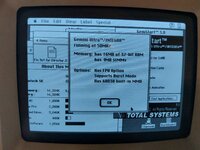-
Updated 2023-07-12: Hello, Guest! Welcome back, and be sure to check out this follow-up post about our outage a week or so ago.
You are using an out of date browser. It may not display this or other websites correctly.
You should upgrade or use an alternative browser.
You should upgrade or use an alternative browser.
Mobius 030 + 16MB RAM
- Thread starter 8bitbubsy
- Start date
Realitystorm
Well-known member
So you have all 16MB and the speed issue is solved? I'll need to try again. I had also planned to experiment with the newlife drivers with my Mobius to see what happens. https://www.savagetaylor.com/2023/01/17/68k-accelerators-newlife-computer-corporation/Alright.
Btw, got System 7.1 International + System Update 3.0 + GemStart 3.0 + Virtual to work now. What I did wrong the first time was to not select Mobius under install. So System 7.1 International works too, but not French and Norwegian.
8bitbubsy
Well-known member
What benchmark software did you use?So you have all 16MB and the speed issue is solved? I'll need to try again. I had also planned to experiment with the newlife drivers with my Mobius to see what happens. https://www.savagetaylor.com/2023/01/17/68k-accelerators-newlife-computer-corporation/
Also, just to make it clear: You need to use System 7.0.1/7.1 US, British or Z-International for this to work.
It kinda looked like it worked on Norwegian System 6 actually, so maybe the language problem only exists on 7.x.
Last edited:
Phipli
Well-known member
I suspect they're doing some dumb string compare on the version string.What benchmark software did you use?
Also, just to make it clear: You need to use System 7.0.1/7.1 US, British or International for this to work.
It kinda looked like it worked on Norwegian System 6 actually, so maybe the language problem only exists on 7.x.
I used Norton "System Info" from the Norton Utilities suite. Version 3.mumblemumble.
Phipli
Well-known member
Norton Utilities 3.2.1 - Macintosh Garden
#1 download: This is the full installation of The Norton Utilities on Disk Copy 6 NDIF disk images. Includes the NUM Emergency Disk. #2 download: Toast image of the German version 3.2.1 of Norton Utilities that came bundled with any Macintosh bought at one of the Gravis stores.
8bitbubsy
Well-known member
I meant to ask Realitystorm, but I guess it's good to try the one you used as well.
Anyway, I came to think of something.... What if the memory benchmark only resides in the lower 4MB, so that it won't test the region that is handled by the MMU (or swap file if Virtual didn't work correctly with the accelerator)?
Anyway, I came to think of something.... What if the memory benchmark only resides in the lower 4MB, so that it won't test the region that is handled by the MMU (or swap file if Virtual didn't work correctly with the accelerator)?
Phipli
Well-known member
Ah sorry, I didn't see any benchmarks in their post or link. I assumed it was misdirected.I meant to ask Realitystorm, but I guess it's good to try the one you used as well.
Anyway, I came to think of something.... What if the memory benchmark only resides in the lower 4MB, so that it won't test the region that is handled by the MMU (or swap file if Virtual didn't work correctly with the accelerator)?
8bitbubsy
Well-known member
Memory benchmark results are in for Norton System Info 3.2.1:
Compact Virtual (proper install, 16MB RAM): 10,9MB/s
No Compact Virtual (4MB RAM): 13,4MB/s
Compact Virtual "faulty" install (wrong accelerator selected, w/ 16MB swap): 13,4MB/s
Conclusion: This tool is not suitable for testing this, so I'm waiting for the tool Realitystorm used.
Compact Virtual (proper install, 16MB RAM): 10,9MB/s
No Compact Virtual (4MB RAM): 13,4MB/s
Compact Virtual "faulty" install (wrong accelerator selected, w/ 16MB swap): 13,4MB/s
Conclusion: This tool is not suitable for testing this, so I'm waiting for the tool Realitystorm used.
Phipli
Well-known member
13.4MB/s?Memory benchmark results are in for Norton System Info 3.2.1:
Compact Virtual (proper install, 16MB RAM): 10,9MB/s
No Compact Virtual (4MB RAM): 13,4MB/s
Compact Virtual "faulty" install (wrong accelerator selected, w/ 16MB swap): 13,4MB/s
Conclusion: This tool is not suitable for testing this, so I'm waiting for the tool Realitystorm used.
Can't use the tool, blames the tool and the person trying to help. Again.
8bitbubsy
Well-known member
Phipli
Well-known member
Not using compact virtual doesn't stop it using fast 32bit RAM at 25MHz.Can you tell me how to use the tool, then? And did I blame you? Nope.
Not using Virtual doesn't mean you are using onboard RAM.
The IIci, at 9MB/s is also 25MHz, but has a large number of wait states and video contention (it uses much slower RAM than your card). Exceeding the IIci is to be expected.
8bitbubsy
Well-known member
You are misunderstanding what I'm trying to say and achieve, blaming me for things I haven't done, and trying to make me look like a fool. I never claimed that not using Compact Virtual means it's using slow memory. You are putting words in my mouth, and it's starting to get annoying.
The reason I say this tool is not suitable for this test, is because it doesn't show on the results if HDD RAM swapping is used on my machine's configuration. As I wrote, I tested this with Virtual using an actual swap file. What I want to find out, is the real performance once RAM beyond the original 4MB barrier is used. And I guess I have to say this: Yes, I know this 4MB section is not slow!
The benchmark tool Realitystorm used was actually capable of telling that the RAM performance was extremely slow after he installed Compact Virtual (maybe the wrong way?) and set the slider to 16MB. This suggests, to my understanding, that the tool he used is testing memory performance over a wider block of allocated memory, so that RAM actually got swapped to disk, and as such would show up as very low speed numbers. This would also be a good test for me with no HDD swapping used, because I want to make sure that the RAM speed stays consistant once the MMU starts redirecting addresses. Anyway, the lower speed (10,9MB/s) when Virtual is using extended RAM is already suggesting (AFAIK) that the MMU is redirecting RAM addresses at all times, but I want to use the benchmark tool he used just to get some more data on this.
The reason I say this tool is not suitable for this test, is because it doesn't show on the results if HDD RAM swapping is used on my machine's configuration. As I wrote, I tested this with Virtual using an actual swap file. What I want to find out, is the real performance once RAM beyond the original 4MB barrier is used. And I guess I have to say this: Yes, I know this 4MB section is not slow!
The benchmark tool Realitystorm used was actually capable of telling that the RAM performance was extremely slow after he installed Compact Virtual (maybe the wrong way?) and set the slider to 16MB. This suggests, to my understanding, that the tool he used is testing memory performance over a wider block of allocated memory, so that RAM actually got swapped to disk, and as such would show up as very low speed numbers. This would also be a good test for me with no HDD swapping used, because I want to make sure that the RAM speed stays consistant once the MMU starts redirecting addresses. Anyway, the lower speed (10,9MB/s) when Virtual is using extended RAM is already suggesting (AFAIK) that the MMU is redirecting RAM addresses at all times, but I want to use the benchmark tool he used just to get some more data on this.
Last edited:
Phipli
Well-known member
I apologise - I suspect it is an issue with different dialects of English, but a significant number of posts feel like veiled attacks on my person - it would have felt less so if you'd asked why you were seeing something unexpected, rather than dismissing the software I'd uploaded to help you, out of hand. As well as bluntly telling me that you weren't talking to me when I originally shared it.You are misunderstanding what I'm trying to say and achieve, blaming me for things I haven't done, and trying to make me look like a fool. I never claimed that not using Compact Virtual means it's using slow memory. You are putting words in my mouth, and it's starting to get annoying.
The reason I say this tool is not suitable for this test, is because it doesn't show on the results if HDD RAM swapping is used on my machine's configuration. As I wrote, I tested this with Virtual using an actual swap file. What I want to find out, is the real performance once RAM beyond the original 4MB barrier is used. And I guess I have to say this: Yes, I know this 4MB section is not slow!
The benchmark tool Realitystorm used was actually capable of telling that the RAM performance was extremely slow after he installed Compact Virtual (maybe the wrong way?) and set the slider to 16MB. This suggests, to my understanding, that the tool he used is testing memory performance over a wider block of allocated memory, so that RAM actually got swapped to disk, and as such would show up as very low speed numbers. This would also be a good test for me with no HDD swapping used, because I want to make sure that the RAM speed stays consistant once the MMU starts redirecting addresses. Anyway, the lower speed (10,9MB/s) when Virtual is using extended RAM is already suggesting (AFAIK) that the MMU is redirecting addresses at all times, but I want to use the benchmark tool he used just to get some more data on this.
Truth is I'm struggling not to get frustrated.
With regards to what you're looking for to test RAM, I suspect your best solution would be to write your own program and allocate it a large contiguous block of RAM (more than 4MB) and test read / write at locations through that block while in the disk scratch file mode. The issue is that Virtual may be trying to optimise performance so you might have to make the RAM work hard to get the result.
I'm curious to see what software and what results come from the other benchmark tool.
8bitbubsy
Well-known member
I'm sorry if I offended you, that was not my intention. As you can clearly see, I can get frustrated too! I'm not only Norwegian (English is not my primary language), but I also find it hard in general to explain things in a clean and easily understood manner. Communication can be difficult, and sometimes I'm just so focused on what I want to do that I forget that other people are not aware of what I'm thinking and what I want to do next. I forgot to quote Realitystorm (did an edit lateron), so I can understand how it looked like I was asking you.
However, I personally think that saying "I meant to ask <person>, but I guess I could use your tool as well." is not as arrogant as saying "I wasn't talking to you.". At least I see a difference in rudeness here, but then again English is not my primary language. I'll focus more on the thread's original topic now, as this is starting to sound like an episode of Dr. Phil.
I was indeed tempted to write a memory performance tester that allocates like 90% of available memory, then does as few cycles and takes the average through-put and prints it out. I guess SANE would make this a breeze, as I get easy access to floating-point arithmetics. I haven't gotten started with development on Mac yet though, so don't think I'm going to do this just yet.
However, I personally think that saying "I meant to ask <person>, but I guess I could use your tool as well." is not as arrogant as saying "I wasn't talking to you.". At least I see a difference in rudeness here, but then again English is not my primary language. I'll focus more on the thread's original topic now, as this is starting to sound like an episode of Dr. Phil.
I was indeed tempted to write a memory performance tester that allocates like 90% of available memory, then does as few cycles and takes the average through-put and prints it out. I guess SANE would make this a breeze, as I get easy access to floating-point arithmetics. I haven't gotten started with development on Mac yet though, so don't think I'm going to do this just yet.
Last edited:
Realitystorm
Well-known member
What benchmark software did you use?
Sorry the SE is packed away at the moment, will hopefully have time to dig it out on Sunday. One thing I want to try is the benchmark software (Speedometer various versions) I found in with the disks that I got for the NewLife haul, it was included on their driver disks so people could test their accelerated systems.
I now have a bunch of accelerators that I need to find time to play with and I'm hoping to do some tests of all my accelerators to add the results to the list @zigzagjoe started.
But at the moment my time is spend with my vegetable garden, work and studying French for work. I have the upmost respect for people who are capable of conversing/writing in multiple languages. Learning French has been a slow and painful process at my age.
Last edited:
8bitbubsy
Well-known member
Alright. This is not super important though, so if it's a lot of work to dig it out then don't do it. 
I noticed something now. Disk benchmark gives results that are half that of an unexpanded Macintosh SE on sequential read/write, and I'm even using a BlueSCSI v2. What could this be? Are there some bottlenecks for disk performance when you use an accelerator? I was expecting similar speeds since I assume the internal SCSI is running on the 8MHz bus, but I was not expecting even worse results...
I run System 7.1 with the disk's driver updated to v7.3.5 with Apple HD SC Setup from System 7.5.3.
I noticed something now. Disk benchmark gives results that are half that of an unexpanded Macintosh SE on sequential read/write, and I'm even using a BlueSCSI v2. What could this be? Are there some bottlenecks for disk performance when you use an accelerator? I was expecting similar speeds since I assume the internal SCSI is running on the 8MHz bus, but I was not expecting even worse results...
I run System 7.1 with the disk's driver updated to v7.3.5 with Apple HD SC Setup from System 7.5.3.