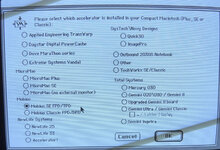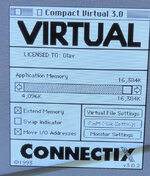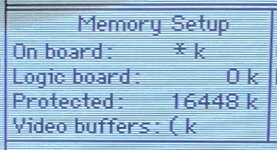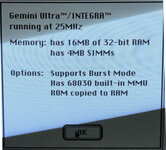8bitbubsy
Well-known member
I have 16MB of physical RAM (4x4MB) installed on my Mobius 030, and I have some questions about Connectix Compact Virtual 3.0.2:
1) When I set application memory above 4MB, will it also use the 4MB of (slow) RAM that is installed on my Macintosh SE motherboard? I don't want that RAM to be used at all. The manual is a bit confusing, and it almost seems like it does (unless that is for the RAM disk feature only).
2) If the Macintosh SE motherboard RAM is used, doesn't that mean you need 80ns (or 70ns if 1 waitstate) RAM on there as well?
3) Why does it install a hefty swap file on my HDD when I have 16MB of physical RAM installed in the Mobius? I thought it was supposed to not use the HDD for memory access at all?
One person said that RAM performance crawled to snail pace with "application memory" set above 4MB on System 7 + Mobius 030 + Virtual 3.0.2, and that kinda suggests what I feared in 3)...
1) When I set application memory above 4MB, will it also use the 4MB of (slow) RAM that is installed on my Macintosh SE motherboard? I don't want that RAM to be used at all. The manual is a bit confusing, and it almost seems like it does (unless that is for the RAM disk feature only).
2) If the Macintosh SE motherboard RAM is used, doesn't that mean you need 80ns (or 70ns if 1 waitstate) RAM on there as well?
3) Why does it install a hefty swap file on my HDD when I have 16MB of physical RAM installed in the Mobius? I thought it was supposed to not use the HDD for memory access at all?
One person said that RAM performance crawled to snail pace with "application memory" set above 4MB on System 7 + Mobius 030 + Virtual 3.0.2, and that kinda suggests what I feared in 3)...