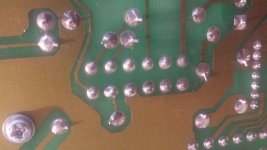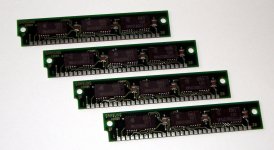Jon183
Well-known member
Hi everyone,
I have a Macintosh SE Superdrive M5011 assembled in singapore with a working 20MB HDD, 4MB of RAM and a superdrive. It works most of the time without an issue, ive been able to change date and time, it keeps, has ms word and MYOB software on the HDD. It has the older 4MB max board which was recapped, washed, has new battery, and ROMs were reseated and scrubbed with alcohol, case colour was restored a bit also. I've also read the dead mac scrolls.
Here are the issues:
1. Superdrive isn't recognized in the OS, eject is grayed out too. Not sure what version the OS is although MS word didn't allow an action due to not having system 7.
2. Checkerboard pattern displays whenever it feels like it, only occurs when turning on, no chime, 10 min later the Mac will chime and work like normal for a few more boots.
3. Single vertical lines, single horizontal lines (both very thin ones) sometimes, random flashes, shaking on the screen, all these things occur, knocking on the left seems to restore picture when line occurs. (I have a complete set of caps to replace on analog board though, including the 3.9uf 250V panasonic film cap, ill replace old ones on Sunday) I just don't know where all these possible cracked joints on the board are located.
4. Only 2 of 4MB is recognized by OS, jumper is set to 2/4MB. It has 4 x 1 MB Samsung
KMM591000CN-7 parity RAM, one of the old 1MB sticks of the original 2.5MB kit were dead, no old sticks remain in system.
Also another question, does anyone know how I could restore the apple logo in the front left of case? Colour on mine is gone.
I will appreciate any help, thank you.


I have a Macintosh SE Superdrive M5011 assembled in singapore with a working 20MB HDD, 4MB of RAM and a superdrive. It works most of the time without an issue, ive been able to change date and time, it keeps, has ms word and MYOB software on the HDD. It has the older 4MB max board which was recapped, washed, has new battery, and ROMs were reseated and scrubbed with alcohol, case colour was restored a bit also. I've also read the dead mac scrolls.
Here are the issues:
1. Superdrive isn't recognized in the OS, eject is grayed out too. Not sure what version the OS is although MS word didn't allow an action due to not having system 7.
2. Checkerboard pattern displays whenever it feels like it, only occurs when turning on, no chime, 10 min later the Mac will chime and work like normal for a few more boots.
3. Single vertical lines, single horizontal lines (both very thin ones) sometimes, random flashes, shaking on the screen, all these things occur, knocking on the left seems to restore picture when line occurs. (I have a complete set of caps to replace on analog board though, including the 3.9uf 250V panasonic film cap, ill replace old ones on Sunday) I just don't know where all these possible cracked joints on the board are located.
4. Only 2 of 4MB is recognized by OS, jumper is set to 2/4MB. It has 4 x 1 MB Samsung
KMM591000CN-7 parity RAM, one of the old 1MB sticks of the original 2.5MB kit were dead, no old sticks remain in system.
Also another question, does anyone know how I could restore the apple logo in the front left of case? Colour on mine is gone.
I will appreciate any help, thank you.


Last edited by a moderator: