You are using an out of date browser. It may not display this or other websites correctly.
You should upgrade or use an alternative browser.
You should upgrade or use an alternative browser.
Macintosh IIfx conundrum
- Thread starter nathall
- Start date
Be warned that ROMinators mask some issues because they skip the RAM test and skip the ROM checksum.
Secondly, you've asked for very specific advise and then dismissed or ignored everyone's suggestions. You're talking like you have decided what is wrong and want someone to tell you how to fix it - take care. Yes, you've tried most of what people are saying, but we're not as familiar with what you've done and are just casually dipping in and out of a thread, so it is inevitable.
You asked what we'd do. We're all getting up to speed.
Repeating some things means you might catch things you've missed. For example, cleaning.
What I don't understand is why you dismissed cheesestraws comment. As I understand, you tried that before and you didn't do it successfully? This can be improved upon surely?
I've dismissed or ignored only the suggestions that I've already performed and/or moved beyond.
I have no idea what's wrong, except that by process of elimination it's not a basic "bad ROM," "bad RAM," "bad device on a bus," "dead battery," "electrolytic leakage on the traces," situation.
Please, don't take offense to my comments, I'm an electronics technician by trade, albeit in a very specialized field.
I did ask for help, as like you indicated, I may have inadvertently overlooked something. Also, while acknowledging I'm in unknown territory, as I said, "above my pay grade." IC-level based troubleshooting is deeper than I go at my job. In the electronics repair field, a "second set of eyes" is often the ticket to success. I've been at this one off and on for over 18 months. I'm seeing grey at this point. My only point is to try and make clear I'm not an amateur at this. I know my way around electronics, even if in a relatively "basic" way. If I didn't, I would not receive a paycheck every two weeks.
I did not dismiss cheesestraw's comment. Perhaps I wasn't clear: I got into diagnostics mode. The commands I issued based on the ONLY documentation I can find online (the linked document) for said mode did not correspond in any meaningful way to what I saw. I got an "APPLE**" string. The machine identifier I got was not listed. It was certainly not "8" for a IIfx. I want to say it was like "19," but this was over a year ago. The commands I issued, as listed, did not yield anything that correlated with the table on that page at all. I thought I said as much-- what I saw was meaningless. Some yielded no response at all. Seeing as those notes include the Q700 and Q900 I made the assumption, whether correctly or incorrectly, they were based on a later revision of the diagnostic mode than what was in my machine's ROM and moved on. It did not occur to try the mode after receiving the ROMinators.... Also, I'd be more than happy to repeat the process and post a transcript if anyone thinks they might glean something from it.
I would be curious to know if someone who ACTUALLY OWNS a late model IIfx can access this mode on their machine and tell me if their experience mirrors that document, or mine. Or, failing that, if someone has some documentation on this debug mode AS IT'S IMPLEMENTED in a late model IIfx. This is the sort of information that would be useful. Not, "clean the board."I have moved beyond that phase, thank you. I guess I assumed, incorrectly, that my mention of having repaired over 30 classic Mac logic boards (aside from, uh, actually mentioning I'd cleaned the board) would have inferred I knew the basics of cleaning and re-capping. My bad.... Lest there be no confusion: The board's clean, dudes!!! Although I do sheepishly admit I still haven't replaced the two electrolytics-- I just don't see how they could be related to my issue, and I guess I was hoping someone would challenge that assumption. I'm confident C9 has nothing to do with it, but I haven't been able to determine 100% what C24 is for.
I do plan to do this however, and I have received some good tips and things to try, thank you for everyone who has provided meaningful insight!
Last edited:
Phipli
Well-known member
I understand. From my perspective, I see a constant flow of people declaring they have already checked a list of things, but it is still one of them. For example, the number of people who describe a board as being perfect when it is visibly covered in dull solder and blotchy copper under the solder mask is... astounding. My own dad is one of these.I've dismissed or ignored only the suggestions that I've already performed and/or moved beyond.
I have no idea what's wrong, except that by process of elimination it's not a basic "bad ROM," "bad RAM," "bad device on a bus," "dead battery," "electrolytic leakage on the traces," situation.
Please, don't take offense to my comments, I'm an electronics technician by trade, albeit in a very specialized field.
I did ask for help, as like you indicated, I may have inadvertently overlooked something. Also, while acknowledging I'm in unknown territory, as I said, "above my pay grade." IC-level based troubleshooting is deeper than I go at my job. In the electronics repair field, a "second set of eyes" is often the ticket to success. I've been at this one off and on for over 18 months. I'm seeing grey at this point. My only point is to try and make clear I'm not an amateur at this. I know my way around electronics, even if in a relatively "basic" way. If I didn't, I would not receive a paycheck every two weeks.
I did not dismiss cheesestraw's comment. Perhaps I wasn't clear: I got into diagnostics mode. The commands I issued based on the ONLY documentation I can find online (the linked document) for said mode did not correspond in any meaningful way to what I saw. I got an "APPLE**" string. The machine identifier I got was not listed. It was certainly not "8" for a IIfx. I want to say it was like "19," but this was over a year ago. The commands I issued, as listed, did not yield anything that correlated with the table on that page at all. I thought I said as much-- what I saw was meaningless. Some yielded no response at all. Seeing as those notes include the Q700 and Q900 I made the assumption, whether correctly or incorrectly, they were based on a later revision of the diagnostic mode than what was in my machine's ROM and moved on. It did not occur to try the mode after receiving the ROMinators.... Also, I'd be more than happy to repeat the process and post a transcript if anyone thinks they might glean something from it.
I would be curious to know if someone who ACTUALLY OWNS a late model IIfx can access this mode on their machine and tell me if their experience mirrors that document, or mine. Or, failing that, if someone has some documentation on this debug mode AS IT'S IMPLEMENTED in a late model IIfx. This is the sort of information that would be useful. Not, "clean the board."I have moved beyond that phase, thank you. I guess I assumed, incorrectly, that my mention of having repaired over 30 classic Mac logic boards (aside from, uh, actually mentioning I'd cleaned the board) would have inferred I knew the basics of cleaning and re-capping. My bad.... Lest there be no confusion: The board's clean, dudes!!! Although I do sheepishly admit I still haven't replaced the two electrolytics-- I just don't see how they could be related to my issue, and I guess I was hoping someone would challenge that assumption. I'm confident C9 has nothing to do with it, but I haven't been able to determine 100% what C24 is for.
I do plan to do this however, and I have received some good tips and things to try, thank you for everyone who has provided meaningful insight!After I make another go 'round I'll report back.
I think the ROMinator II is based on the IIsi, so the ROMs are basically the same age, but it would be good to see if it makes more sense. I think that getting the diagnostics output up and running is the best next step. If it is being weird, that itself is a clue. Knowing exactly what it is doing would be helpful.Install the newer ROM and you'll get the newer diagnostic information and commands.
I mentioned this previously but you haven't acknowledged it :
My IIfx progress
Unequivocally. This one actually got a US theatrical release. :) It's just a lot of fun.
 68kmla.org
68kmla.org
joshc linked to details of the Mac II startup, those machines effectively have a near common ROM so the process should be much closer than the 512k ROM analysis.
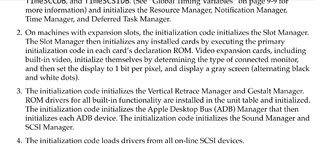
Sounds like you're falling over around Step 2 or 3. Strange that you aren't always getting as far. Worth considering why the characteristics are varying.
Last edited:
Phipli
Well-known member
I do recommend trying to use stock Apple ROMs if possible, using a ROMinator just to confirm there isn't faults in elements of the Stock ROM's behaviour. As mentioned, the ROMinator disables the RAM tests and ROM checksum test. Both can mask issues and make it harder to troubleshoot.
Thank you.
I hauled it out and did some more testing today. I did tests with two video cards since it’s been over a year since I tried hooking up a monitor and needed to refresh my memory. Also hooked up floppy and SCSI disks.
With the basic Macintosh II 4-bit video card, and both original and ROMinator ROMs it would get as far as the first grey screen, but before the corners become rounded and the mouse pointer appears. Then death chime and the grey screen will stay as long as the unit is left on at that point. As you indicated, it seems to be failing somewhere in or around step 3.
With a Radius PC Pro 24XP results are mostly the same. Standard ROM gets to the grey screen, simply with the Radius logo overlayed in the bottom left, where it sits forever after death chime. ROMinator however, just goes into a boot loop with the Radius card. Startup chime, 2 second delay, startup chime, etc. It will continue like this as long as the machine is powered up. Tried 2 different ROMinators and the Radius in different slots, no change. Maybe some incompatibility between the two?
I also tried removing the FPU and booting as someone else suggested, but it didn’t change anything in any of the scenarios.
I’m wondering today about ADB. I noticed that the machine doesn’t respond to the soft reset keyboard keystroke after the death chime, and the mouse pointer never appears. I see ADB is initialized in step 3 there, so it must be failing immediately before (Vertical Retrace Manager and Gestalt Manager? What the hell do either of those even mean?) or at the ADB init, if I am understanding the sequence properly.
Looking at the BORMAC IIfx diagrams, which are for a different revision board than I have, it looks like most of the ADB stuff is up in that corner by the power switch and the C9 electrolytic capacitor. Despite the fact I’ve thoroughly cleaned the board, I did some additional cleaning in that area, no change, although my swabs were still white after cleaning leading me to believe there isn’t really anything further to be cleaned. I ran out of time to try the diag mode again, but I don’t see anything in there directly related to checking the ADB anyway.
I hauled it out and did some more testing today. I did tests with two video cards since it’s been over a year since I tried hooking up a monitor and needed to refresh my memory. Also hooked up floppy and SCSI disks.
With the basic Macintosh II 4-bit video card, and both original and ROMinator ROMs it would get as far as the first grey screen, but before the corners become rounded and the mouse pointer appears. Then death chime and the grey screen will stay as long as the unit is left on at that point. As you indicated, it seems to be failing somewhere in or around step 3.
With a Radius PC Pro 24XP results are mostly the same. Standard ROM gets to the grey screen, simply with the Radius logo overlayed in the bottom left, where it sits forever after death chime. ROMinator however, just goes into a boot loop with the Radius card. Startup chime, 2 second delay, startup chime, etc. It will continue like this as long as the machine is powered up. Tried 2 different ROMinators and the Radius in different slots, no change. Maybe some incompatibility between the two?
I also tried removing the FPU and booting as someone else suggested, but it didn’t change anything in any of the scenarios.
I’m wondering today about ADB. I noticed that the machine doesn’t respond to the soft reset keyboard keystroke after the death chime, and the mouse pointer never appears. I see ADB is initialized in step 3 there, so it must be failing immediately before (Vertical Retrace Manager and Gestalt Manager? What the hell do either of those even mean?) or at the ADB init, if I am understanding the sequence properly.
Looking at the BORMAC IIfx diagrams, which are for a different revision board than I have, it looks like most of the ADB stuff is up in that corner by the power switch and the C9 electrolytic capacitor. Despite the fact I’ve thoroughly cleaned the board, I did some additional cleaning in that area, no change, although my swabs were still white after cleaning leading me to believe there isn’t really anything further to be cleaned. I ran out of time to try the diag mode again, but I don’t see anything in there directly related to checking the ADB anyway.
I guess I should add I tried a variety of different keyboards and mice on both ADB ports, also tried booting with nothing at all plugged in. Tried mouse plugged in but no keyboard, vice versa, etc. Nothing made any difference in the results.
I have some capacitors coming to replace the two electrolytics just to be sure.
I have some capacitors coming to replace the two electrolytics just to be sure.
SophieRose
Well-known member
Sounds exactly like the fault I had.. I'd look around the adb asic.
Phipli
Well-known member
I'd try booting with a finger held on components in the ADB circuit to see if you can catch a bad connection. It sometimes also flags decoupling issues because your body's capacitance influences marginal circuits.I guess I should add I tried a variety of different keyboards and mice on both ADB ports, also tried booting with nothing at all plugged in. Tried mouse plugged in but no keyboard, vice versa, etc. Nothing made any difference in the results.
I have some capacitors coming to replace the two electrolytics just to be sure.
Similar threads
- Replies
- 20
- Views
- 2K
- Replies
- 0
- Views
- 333
- Replies
- 8
- Views
- 1K
