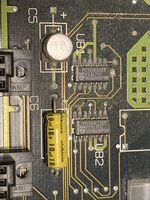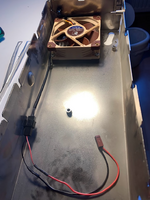egrath
Well-known member
Hi,
my Macintosh II seems to be dead in the water, power supply isn't starting up, even when using the jumpstart method of supplying 5 V between the white pin and ground. So my assumption is that the PSU itself has some issues. Are there any known issues with the Astec AAI3780 power supply which i could check? In a first inspection i didn't saw any obvious issues (fuse is OK, no leaked or cracked caps). Any hints on how to start the analysis?
my Macintosh II seems to be dead in the water, power supply isn't starting up, even when using the jumpstart method of supplying 5 V between the white pin and ground. So my assumption is that the PSU itself has some issues. Are there any known issues with the Astec AAI3780 power supply which i could check? In a first inspection i didn't saw any obvious issues (fuse is OK, no leaked or cracked caps). Any hints on how to start the analysis?