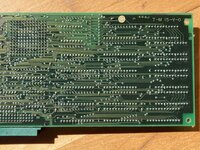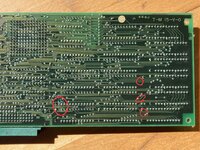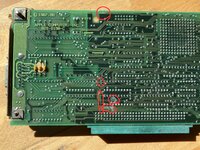Phipli
Well-known member
The Toby should support Composite. See attached, Page 2, Technical Specifications, Output Signals.I'm not sure what happened with the "no sync" cards. My adapter detected neither CSYNC nor H/VSYNC on these. Maybe that's because my adapter doesn't work right, or because the cards only output sync on green. The 0v card was more puzzling, and I'm not sure it wasn't measurement error. If it was truly 0v then it means all three of the sync signals were constantly at 0, or were not even connected.
As I sit here now reviewing the data, I suspect at least some of those NuBus cards only have sync on green, and no other sync signals.
But in short, none of these examples would obviously benefit from a self-powered sync splitter adapter in the same way as the IIci and IIsi. The Q700 doesn't need it since it already has separate h+v sync. Three of the other cards didn't seem to have any sync, so something weird is happening with them. The Mac II monochrome card could maybe benefit from an adapter like this, but the self-powered voltage was quite low around 3.2-3.5v, which is not great. I wish I had more of these cards to experiment with at home, instead of just a brief few minutes of testing at the meetup.
The early ones don't support Sense pins and its weird on these early cards :

Attachments
Last edited: