-
Updated 2023-07-12: Hello, Guest! Welcome back, and be sure to check out this follow-up post about our outage a week or so ago.
You are using an out of date browser. It may not display this or other websites correctly.
You should upgrade or use an alternative browser.
You should upgrade or use an alternative browser.
MAC SE/30 with orange colored CRT
- Thread starter Bendix
- Start date
Bendix
Well-known member
Arggh, the package to Canada came back twice because of corona related delivery problems. I think it did not even leave Germany. Refunded the Canadian, readvertised it on the bay and sold it again, this time to Northern France. I wonder if it was someone from this forum?
jessenator
Well-known member
I was curious about this as well: Does anyone know if the neck tube connections for the 5155's CRT are the same as, say, a 10ATY4N or other monitor used in pre-Type-B (i.e. non-Classic later and Classic II tubes)?it may be the CRT that is from the IBM 5155. There were a couple different OEMs, the main one being Zenith.
Replacement CRTs come up every now and then. I know that a neckboard and yoke from an original, say, SE/30 would be necessary to drive the tube, but as long as the neck board connector is the same I might pick one up next time I see one.
techknight
Well-known member
you dont need to worry about the neck board or the yoke. Just about all monochrome CRTs from that era are all pin-compatible, deflection compatible with each others. All the same.
So, you can remove the bare 9" CRT from something, and as long as you have the yoke and all that on your target hardware, just move the CRT over, swapp that stuff round and be done.
So, you can remove the bare 9" CRT from something, and as long as you have the yoke and all that on your target hardware, just move the CRT over, swapp that stuff round and be done.
jessenator
Well-known member
Good to know  seems like I made the correct impulse decision.
seems like I made the correct impulse decision.
For anyone interested, a few OE replacements for the IBM 5155 are being sold NOS on ebay right now. DS9CNF1 / DS9CNFI is the amber phosphor Zenith unit, the latter being the correct(?) p/n. As of this writing there are 5 specimens left, NOS for US$99 plus a modest shipping fee.
I also found a green phosphor Matsushita CRT that was meant for FANUC equipment of the '80s, the operational condition of which is unknown, so hopefully the tube itself is operational. But I didn't pay much for it as for the NOS tube above.
For anyone interested, a few OE replacements for the IBM 5155 are being sold NOS on ebay right now. DS9CNF1 / DS9CNFI is the amber phosphor Zenith unit, the latter being the correct(?) p/n. As of this writing there are 5 specimens left, NOS for US$99 plus a modest shipping fee.
I also found a green phosphor Matsushita CRT that was meant for FANUC equipment of the '80s, the operational condition of which is unknown, so hopefully the tube itself is operational. But I didn't pay much for it as for the NOS tube above.
One thing to be careful of if you sub a green or amber CRT into a Mac is the longer persistence phosphors in them are somewhat more prone to burn-in than the white TV phosphor the Mac came with. Probably not a big deal considering how much use a toaster Mac is likely to get in the real world today, but definitely consider turning the brightness down if you walk off for a while.
Unless the Mac had other specific "Tempest" modifications there really isn't a lot of reason to suspect the military was involved in the CRT swap, but it is at least *possible* that it was swapped because of some government requirement that machines purchased for some agency meet some ergonomic standard; the selling point for those colored CRTs is their longer persistence phosphors reduced flicker and, therefore, reduced eyestrain. Langley-St. Clair was mentioned earlier as a vendor that sold alternative CRTs for various computers, I'm vaguely curious if they ever advertised in a Macintosh magazine. The CRTs themselves weren't "special" and were used in many portable computers; the original Compaq portable used green, but as noted the IBM 5155 used amber, and amber was an option on the later Compaq Portable II and scads of others, including bargain basement knockoffs.
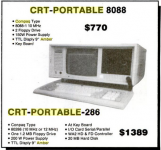
Unless the Mac had other specific "Tempest" modifications there really isn't a lot of reason to suspect the military was involved in the CRT swap, but it is at least *possible* that it was swapped because of some government requirement that machines purchased for some agency meet some ergonomic standard; the selling point for those colored CRTs is their longer persistence phosphors reduced flicker and, therefore, reduced eyestrain. Langley-St. Clair was mentioned earlier as a vendor that sold alternative CRTs for various computers, I'm vaguely curious if they ever advertised in a Macintosh magazine. The CRTs themselves weren't "special" and were used in many portable computers; the original Compaq portable used green, but as noted the IBM 5155 used amber, and amber was an option on the later Compaq Portable II and scads of others, including bargain basement knockoffs.
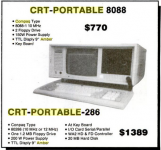
jessenator
Well-known member
Interesting. Thanks for the info, and I'll bear it in mind for sure. That kind of reminds me of the old analog scope I used to own beforea green or amber CRT into a Mac is the longer persistence phosphors in them are somewhat more prone to burn-in than the white TV phosphor the Mac came with
avadondragon
Well-known member
Interesting to know! I've had what I think is 9" green CRT laying around that I wanted to try out on a MAC but I was scared it wouldn't be compatible.you dont need to worry about the neck board or the yoke. Just about all monochrome CRTs from that era are all pin-compatible, deflection compatible with each others. All the same.
So, you can remove the bare 9" CRT from something, and as long as you have the yoke and all that on your target hardware, just move the CRT over, swapp that stuff round and be done.
techknight
Well-known member
It would probably work fine,
jessenator
Well-known member
I found your video on swapping CRTs as well as the yoke (at ~21' in). So I don't feel as, shall we say, cavalier about sticking my hand around an energized CRT. I've heard the "one hand behind your back" technique for avoiding current across your heart, but what sort of glove would be the best for avoiding incidental/accidental contact with anything back there? leather? nitrile/rubber?
Are the little magnets adjustments safe to touch? I know the bare copper on the yoke is definitely a no-touchie area, even with gloves, probably.
Are the little magnets adjustments safe to touch? I know the bare copper on the yoke is definitely a no-touchie area, even with gloves, probably.
jessenator
Well-known member
Also, is it worth it to try and swap the mounting "band" around the CRT? This particular one (a green one from a FANUC CNC machine) is quite different, unless I mount it pretty tenuously as is.
The other option is making an adapter plate (more like individual adapter mounts). I'm leaning that direction, personally.
SE/30 spare left, Matsushita CRT right


The other option is making an adapter plate (more like individual adapter mounts). I'm leaning that direction, personally.
SE/30 spare left, Matsushita CRT right


jessenator
Well-known member
Agreed. I'm going the 3d-print route. I'm chronicling that over here
nickpunt
Well-known member
For anyone curious, I bought one of the ones on ebay that @jessenator mentioned, and it looks like a drop-in replacement without the need for physical adapters. I haven't yet swapped the yoke as I'm a bit short on time these days and cautious around high voltage electronics  Ironically my grandfather was an IEEE fellow who specialized in power rectifiers and I am all but ignorant of the field.
Ironically my grandfather was an IEEE fellow who specialized in power rectifiers and I am all but ignorant of the field.
Since these amber monitors are new-old stock they're also in perfect shape with that new-old electronics smell. I wonder if the flyback transformer from this can be swapped into the Mac analog board, since I know those are a bit expensive and hard to come by these days.




Since these amber monitors are new-old stock they're also in perfect shape with that new-old electronics smell. I wonder if the flyback transformer from this can be swapped into the Mac analog board, since I know those are a bit expensive and hard to come by these days.




Last edited by a moderator:
jessenator
Well-known member
Excellent! Yeah this green one is proving to be almost more trouble than it's worth. I'll be glad once my amber one arrives.it looks like a drop-in replacement without the need for physical adapters.
Too bad those flyback transformers don't appear compatible.
Last edited by a moderator:
nickpunt
Well-known member
Got it working @jessenator! Note the anode (red hole coming out of CRT) is on the opposite side relative to Mac CRTs. You can tell because the neckboard connectors on the amber monitor are 180* off - the missing pin should be on the top left if you're looking at it from the back. Other than that its a drop-in replacement and easy to swap the yoke and get it running.
Instructions, largely cribbed from techknight's video posted earlier:
Another useful resource I found is this video on discharging the CRT, though I haven't done this myself.
You can see in my images the picture is warped which means the yoke magnets now need adjusting. I'll do that next, but I think I need to find some video guidance on that and want to be extra careful.
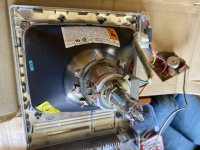
When I first added the yoke the picture was rotated clockwise too much. I rotated the yoke clockwise to here, which has the top pink magnet adjustment at about 12 o'clock which straightened the picture.

This was how it looked on first plug-in.

And after yoke rotation, where you see its rotated correctly but the top center is warped (magnet adjustment too weak there?). The picture is slightly up and to the left of center, I don't know how to solve that yet.

Instructions, largely cribbed from techknight's video posted earlier:
- Remove amber CRT from existing monitor electronics
- Remove neckboard and yoke from your Mac's CRT (unscrew yoke and wiggle and wait for crack sound)
- Add amber CRT with missing pin at top left, anode at right (when facing from behind)
- Add neckboard and yoke, and rotate yoke ever so slightly right (see photo IMG_4340). Screw down partially but enough wiggle room.
- Set Mac up & turn on
- Adjust yoke rotation until its straight, be careful
- Adjust CRT settings on analog board (height, brightness, focus) with plastic CRT tools
- (if needed) Adjust yoke magnets
Another useful resource I found is this video on discharging the CRT, though I haven't done this myself.
You can see in my images the picture is warped which means the yoke magnets now need adjusting. I'll do that next, but I think I need to find some video guidance on that and want to be extra careful.
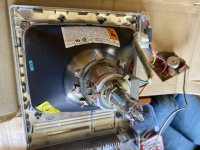
When I first added the yoke the picture was rotated clockwise too much. I rotated the yoke clockwise to here, which has the top pink magnet adjustment at about 12 o'clock which straightened the picture.

This was how it looked on first plug-in.

And after yoke rotation, where you see its rotated correctly but the top center is warped (magnet adjustment too weak there?). The picture is slightly up and to the left of center, I don't know how to solve that yet.

Last edited by a moderator:
jessenator
Well-known member
NICE!Note the anode (red hole coming out of CRT) is on the opposite side relative to Mac CRTs. You can tell because the neckboard connectors on the amber monitor are 180* off - the missing pin should be on the top left if you're looking at it from the back. Other than that its a drop-in replacement and easy to swap the yoke and get it running.
Yeah I wondered about that, how the orientation would work out. How was the rotation? did keeping that top-most magnet pointing 90* (thinking of how my SE/30 original was oriented) make any difference, or was it way off no matter how you got it on there?
As far as the magnets, are they glued or painted on in position? I'm guessing they would have been done from the factory (thinking back to that gallery in the assembly center) where they're doing all the fine adjustments before shipping. THIS PHOTO in particular is giving me all kinds of anxiety. Looks like he's adjusting the centering rings vs the magnets.
I didn't dig into it too far, but there an Apple Display Utility program on this CD image. Don't know if it works on compacts or not... https://macintoshgarden.org/apps/apple-service-manuals
Also, looking at that flyback: (contrary to my earlier, uninformed statements) looks like there are 8 pins? Is there a referenceable P/N on it? I don't think I'd go slapping it into my /30 analog board on a whim, but I wonder if we can find any specs on it.
Similar threads
- Replies
- 10
- Views
- 796
- Replies
- 9
- Views
- 721
- Replies
- 2
- Views
- 344
- Replies
- 9
- Views
- 943


