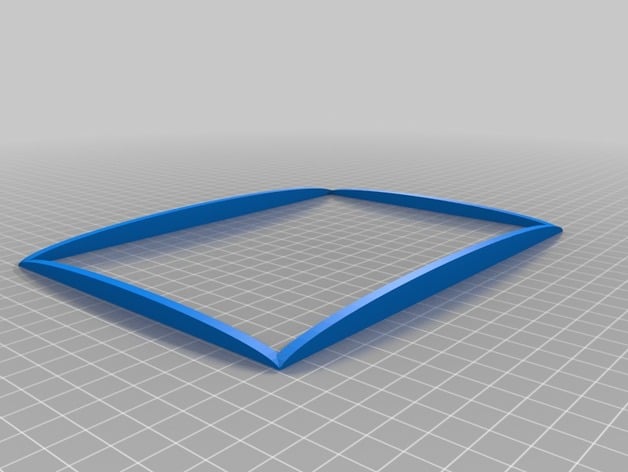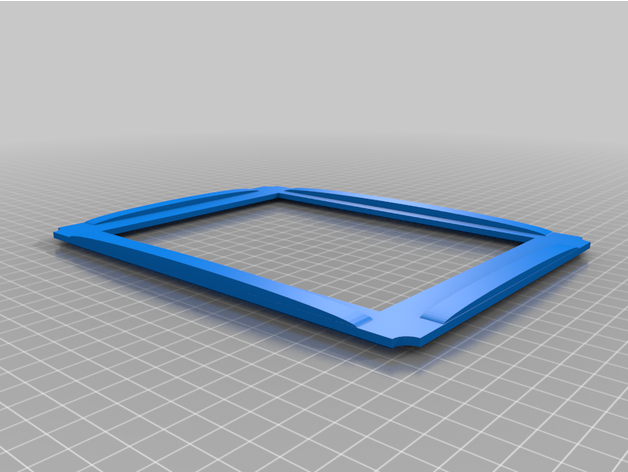Hi All,
I've placed a Mac mini into a Mac SE/30 case and then installed a 9.7" iPad screen with driver board to create a cool little Mac unit. I plan on running a Classic Mac emulator on this unit.
One issue I have is that the screen size is bigger than the size of the Mac SE/30 front panel. As you can see from attached photos, this means the far edges of the screen can't be seen which is not ideal. I don't want to modify the front screen panel so really want a way to shrink the output of the Mac mini on the iPad screen to be say 80% of the size of the iPad screen.
Anyone know how to do this?
Thanks
macsonny
I've placed a Mac mini into a Mac SE/30 case and then installed a 9.7" iPad screen with driver board to create a cool little Mac unit. I plan on running a Classic Mac emulator on this unit.
One issue I have is that the screen size is bigger than the size of the Mac SE/30 front panel. As you can see from attached photos, this means the far edges of the screen can't be seen which is not ideal. I don't want to modify the front screen panel so really want a way to shrink the output of the Mac mini on the iPad screen to be say 80% of the size of the iPad screen.
Anyone know how to do this?
Thanks
macsonny