Hello!! Today I managed to raise the Mac Mini G4 10.2 from 1.5GHz to 2GHz WITHOUT CPU SWAP.
This Mac Mini model comes with a more modern Freescale CPU. It is capable of reaching much higher speeds, but as I already explained when I performed the CPU SWAP on a Mini 1.25GHz, the impediment is the maximum current limit of the motherboard.
In my blog I explained how to increase the voltage and current limit of the Mac Mini. A 330k resistor must be added IN PARALLEL to R5 to increase +0.05V the Vcore, and another 330k resistor to R3 to slightly increase the maximum current allowed to the CPU. These resistors act on the MAX1993 chip. I would not have discovered this limitation without @herd's instructions. You have the details here.
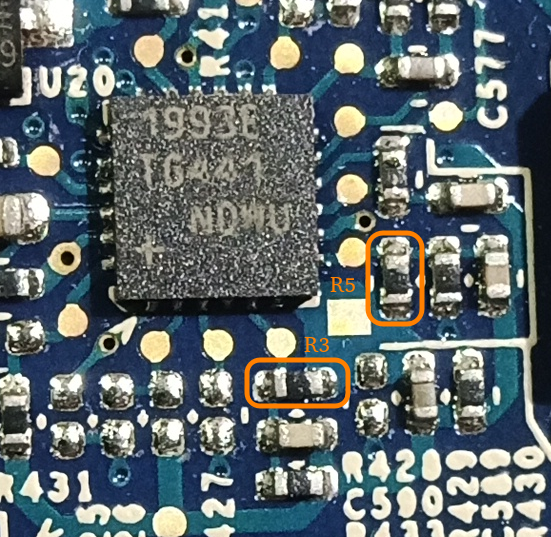
Once this is done, you just have to change the PLLs that adjust the speed of the CPU. Like everyone else, until now I did it by adding or removing resistors from R52, R362, R355, R351 and R358, but @herd told me that this is not the correct way, as can be read in this fragment of the datasheet, it must be indicated correctly the pull-up or pull-down, and in this way, the adjustment was "in the air" and any variation in tension could cause instability.
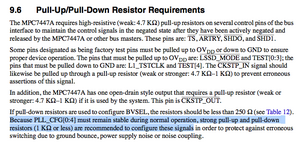
The correct table is this one, which Herd provided me, where it indicates that when removing one resistor, another must be added to its opposite one, and vice versa.
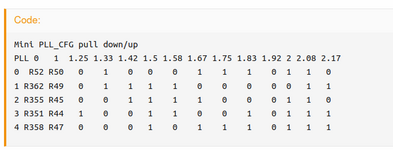
Once set to 2GHz speed, the Mac Mini started up and ran stable. I have passed PowerFractal and GeekBench tests, which give a result of 1043 points under 10.4.11 (My Mac Mini 10.1 @2GHz under 10.5.9 gives 1143 points)



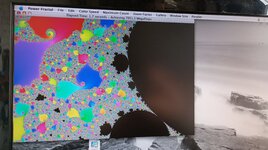

As a curiosity, in R50, R49, R45, R44 and R47 instead of 1K, Apple has used 10K, but I have tried both 1k and 0k and the result is the same.
I have been a bit brief with the entire explanation, I am sure that @herd can add more specific data, since he knows these processors much better.
.
This Mac Mini model comes with a more modern Freescale CPU. It is capable of reaching much higher speeds, but as I already explained when I performed the CPU SWAP on a Mini 1.25GHz, the impediment is the maximum current limit of the motherboard.
In my blog I explained how to increase the voltage and current limit of the Mac Mini. A 330k resistor must be added IN PARALLEL to R5 to increase +0.05V the Vcore, and another 330k resistor to R3 to slightly increase the maximum current allowed to the CPU. These resistors act on the MAX1993 chip. I would not have discovered this limitation without @herd's instructions. You have the details here.
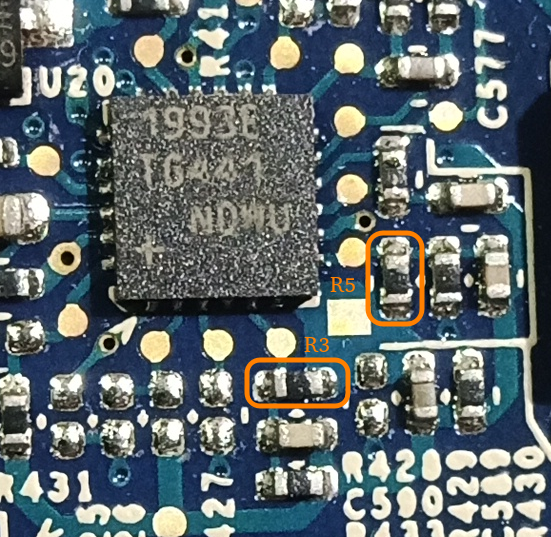
Once this is done, you just have to change the PLLs that adjust the speed of the CPU. Like everyone else, until now I did it by adding or removing resistors from R52, R362, R355, R351 and R358, but @herd told me that this is not the correct way, as can be read in this fragment of the datasheet, it must be indicated correctly the pull-up or pull-down, and in this way, the adjustment was "in the air" and any variation in tension could cause instability.
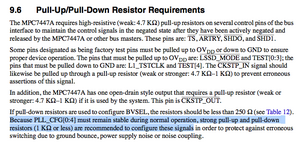
The correct table is this one, which Herd provided me, where it indicates that when removing one resistor, another must be added to its opposite one, and vice versa.
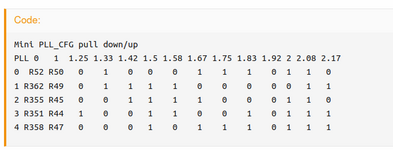
Once set to 2GHz speed, the Mac Mini started up and ran stable. I have passed PowerFractal and GeekBench tests, which give a result of 1043 points under 10.4.11 (My Mac Mini 10.1 @2GHz under 10.5.9 gives 1143 points)



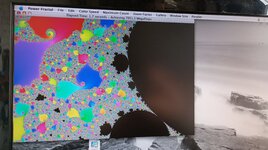

As a curiosity, in R50, R49, R45, R44 and R47 instead of 1K, Apple has used 10K, but I have tried both 1k and 0k and the result is the same.
I have been a bit brief with the entire explanation, I am sure that @herd can add more specific data, since he knows these processors much better.
.
Attachments
Last edited:

