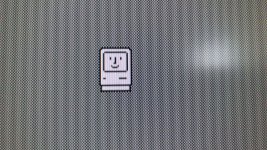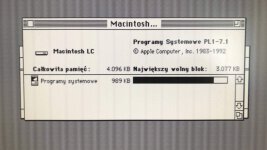dragon_x
Well-known member
I would ask You for the pinout of your adapter configuration. I have no success with thatWindows 7 should work fine. I write Mac disk images from a Win7 PC with a USB floppy all the time. Are you using winimage? Maybe try a different image file? If you haven't already, check out https://winworldpc.com. They have a lot of Mac software packaged in PC-friendly formats. For instance, after grabbing and unzipping copy of OS 7.5.3 (https://winworldpc.com/product/mac-os-7/75), or whatever version you plan on installing, try using winimage to write the "Disk Tools 1.img" file to a floppy. That's a bootable image and will allow you to partition the HD prior to install.
BTW, I have my LCIII connected to a multi-sync LCD via a dip switch configurable DB15 - HD15 adapter. If you don't make any headway on the adapter build, I can meter the pinout of the configuration I was able to get working with mine.
I have a question. is the VRAM in the slot additional VRAM or is it the entire video memory?