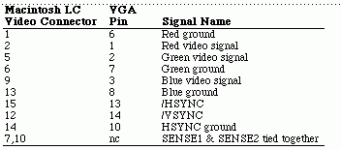dragon_x
Well-known member
Hello all. this is my first forum post. My friend and I are trying to bring the Macintosh LC back to life. the capacitors in the power supply and those responsible for the power supply on the motherboard have been replaced. The Macintosh wakes up, a distinctive sound is heard after it is turned on. however, we have a problem. no stable image on the external monitor. we are building our own adapter from db15 to VGA because currently in Poland or the other near placed countries we can not buy a sensible adapter anywhere. we tried a few patterns but to no avail. we get either unstable image without synchronization or uniformly white or black. we checked it on several monitors and a projector. I did not find a solution on the forum, so I am asking for help.
thank You and greetings
thank You and greetings