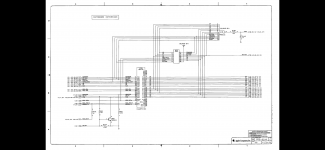glay78
Well-known member
After recapping my M5126, it works however keyboard is acting weird, here are the findings.
1. number 3,4,5 and 6 is not working.
2. alphabet U and D will cause system error.
however I tried
- changing keyboard
- switch over to RHS with mouse
- changing keyboard ribbon cable
all doesn’t works.
however external ADB keyboard will work perfectly.
checked C116 Caps and the connectivity is correct. It was working well before recapping.
what could be wrong? I’m short of this step to have a perfect M5126.
anyone has an idea where to start tracing this problem

1. number 3,4,5 and 6 is not working.
2. alphabet U and D will cause system error.
however I tried
- changing keyboard
- switch over to RHS with mouse
- changing keyboard ribbon cable
all doesn’t works.
however external ADB keyboard will work perfectly.
checked C116 Caps and the connectivity is correct. It was working well before recapping.
what could be wrong? I’m short of this step to have a perfect M5126.
anyone has an idea where to start tracing this problem