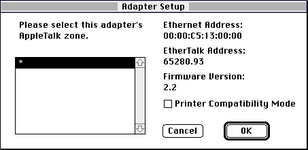Mk.558
Well-known member
It does work with FTP, WWW, whatever you like TCP/IP protocol without the MacIP bridge. This PowerBook 170 was connected directly to the Internet via the Ethernet cable out of the EtherWave.
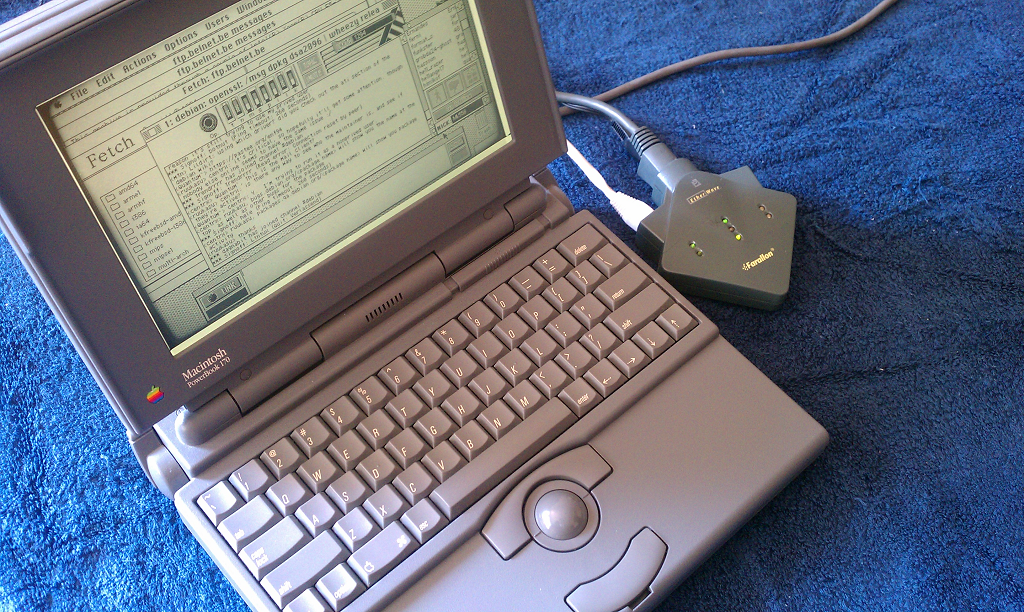
I think that our best option would be the TashTalk with some kind of clock input control with a macipgw server for routing TCP traffic. I'm curious about one thing: If the Farallon device clocks HSKi at 1.25MHz, why not just replicate that? A hardware switch that turns on HSKi at 1.25MHz if the switch is on means you can keep compatibility with 230.4kHz if you need to. I don't know what we'd need a software driver on the client Mac side for because the clock rate is a hardware level thing.
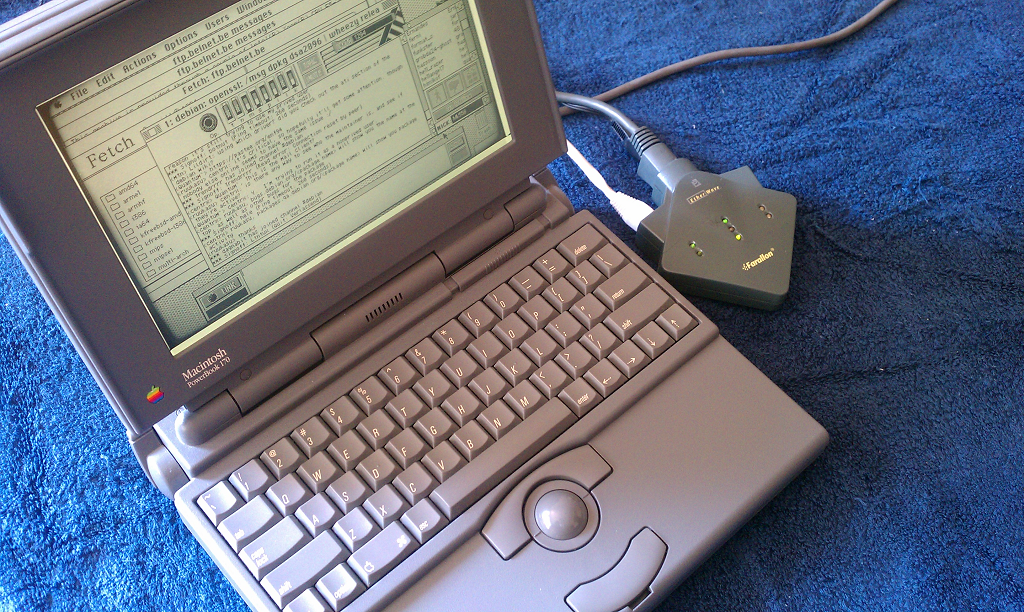
I think that our best option would be the TashTalk with some kind of clock input control with a macipgw server for routing TCP traffic. I'm curious about one thing: If the Farallon device clocks HSKi at 1.25MHz, why not just replicate that? A hardware switch that turns on HSKi at 1.25MHz if the switch is on means you can keep compatibility with 230.4kHz if you need to. I don't know what we'd need a software driver on the client Mac side for because the clock rate is a hardware level thing.