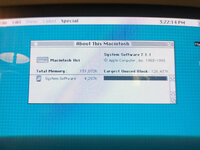Hello!
First time post. I’ve got what I feel like is a total newb question, but I haven’t yet found a great answer in all my googling.
I picked up a IIci, which I have re-capped and installed a ZuluSCSI in, running 7.5.5. It’s been working great. It originally came with 8mb of RAM, which I decided I wanted to ‘max’ out to 128. I picked up some 60ns sticks off amazon. When they arrived I plunked em in and hit the power button. Got the ‘happy mac’ chime, the monitor kicked on, but it was a black screen. And that was it. About 1:45-2min later i got the gray ‘happy mac’ /‘welcome to macintosh’ screen and normal boot sequence. Computer was just fine. Registered the full 128 MB under ‘About this Macintosh’ etc. For reference, when 8mb was loaded on the machine the visual boot sequence followed the ‘happy mac’ chime almost instantaneously. Note than when I restart the machine, there is no delay or visual interruption. The machine restarts and is almost instantaneously available again. IE- i dont have to wait ~ 2min for the video to come back.
As an experiment, i took out half the memory and booted it with 64mb. It took ~1min to get the visuals on screen. So my hypothesis is that the system is doing some sort of RAM check prior loading the OS, and the more RAM you have the longer it takes. I wanted to see if anyone could confirm this or explain it in more detail however.
Thanks in advance!
First time post. I’ve got what I feel like is a total newb question, but I haven’t yet found a great answer in all my googling.
I picked up a IIci, which I have re-capped and installed a ZuluSCSI in, running 7.5.5. It’s been working great. It originally came with 8mb of RAM, which I decided I wanted to ‘max’ out to 128. I picked up some 60ns sticks off amazon. When they arrived I plunked em in and hit the power button. Got the ‘happy mac’ chime, the monitor kicked on, but it was a black screen. And that was it. About 1:45-2min later i got the gray ‘happy mac’ /‘welcome to macintosh’ screen and normal boot sequence. Computer was just fine. Registered the full 128 MB under ‘About this Macintosh’ etc. For reference, when 8mb was loaded on the machine the visual boot sequence followed the ‘happy mac’ chime almost instantaneously. Note than when I restart the machine, there is no delay or visual interruption. The machine restarts and is almost instantaneously available again. IE- i dont have to wait ~ 2min for the video to come back.
As an experiment, i took out half the memory and booted it with 64mb. It took ~1min to get the visuals on screen. So my hypothesis is that the system is doing some sort of RAM check prior loading the OS, and the more RAM you have the longer it takes. I wanted to see if anyone could confirm this or explain it in more detail however.
Thanks in advance!