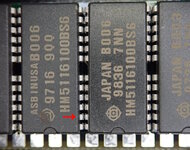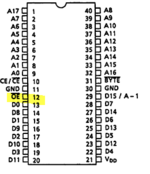tt
Well-known member
The machine's power supply turns on, powers the drives, but no boot chime sounds and I think there is no video. This Quadra 950 has worked in the past, but it had a logic board that was not fully seated in its plastic frame when I received it and I guess it shifted again when I moved the machine. I noticed the reset and interrupt switches were being pushed into the end of buttons. I am wondering if they got strained from being pushed on for a long time.
Can someone please measure the resistance of their S1 switch (marked on the board / triangle button)? I measured it across the two top exposed conductors, so it is not necessary to remove the board to take a measurement. I measured S1 and the resistance was on the order of 130 ohms. I feel like that value is too low, but I measured S1 on two different SE/30 logic boards and it is around 350 ohms (so some lowish resistance might be normal?). S2 is fully open when not pressed.
Other checks I did: Measure the voltages coming off the PSU which look good. Swapped out the RAM. Disconnected the hard drives. Smell test for burned components.
Can someone please measure the resistance of their S1 switch (marked on the board / triangle button)? I measured it across the two top exposed conductors, so it is not necessary to remove the board to take a measurement. I measured S1 and the resistance was on the order of 130 ohms. I feel like that value is too low, but I measured S1 on two different SE/30 logic boards and it is around 350 ohms (so some lowish resistance might be normal?). S2 is fully open when not pressed.
Other checks I did: Measure the voltages coming off the PSU which look good. Swapped out the RAM. Disconnected the hard drives. Smell test for burned components.