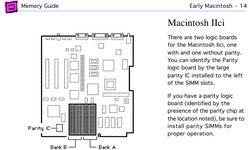DistantStar001
Well-known member
Not really a huge deal, but it would be nice if I could get this fully functional.
Just as the title says, I got a Mac IIci that came with a NuBus video card and an Apple branded IIci Catche Card. It needed a full recap, and the battery was dead (since removed). Other than that, it was just really filthy inside.
Using a VGA adaptor (which works with my Mac IIfx, LC III, and PowerBooks, and when attached to the motherboard, I get a happy Mac chime, but no video on the screen. When connected to the NuBus Card everything works. At first, I thought that it was some sort of jumper. Something on the motherboard that was selecting for the NuBus instead of the internal video. But no such jumper exists.
Side Note: I removed the NuBus Card when testing the motherboard connection. Not sure if it was necessary, but it seemed like a good idea.
Another thing, it's booting without a battery. I didn't think it would, but it does. Doesn't remember its settings, but it boots.
That's it. Just this one issue that would be nice to fix, if anyone knows how. Beyond that, it seems to be fully functional. Any ideas?
Just as the title says, I got a Mac IIci that came with a NuBus video card and an Apple branded IIci Catche Card. It needed a full recap, and the battery was dead (since removed). Other than that, it was just really filthy inside.
Using a VGA adaptor (which works with my Mac IIfx, LC III, and PowerBooks, and when attached to the motherboard, I get a happy Mac chime, but no video on the screen. When connected to the NuBus Card everything works. At first, I thought that it was some sort of jumper. Something on the motherboard that was selecting for the NuBus instead of the internal video. But no such jumper exists.
Side Note: I removed the NuBus Card when testing the motherboard connection. Not sure if it was necessary, but it seemed like a good idea.
Another thing, it's booting without a battery. I didn't think it would, but it does. Doesn't remember its settings, but it boots.
That's it. Just this one issue that would be nice to fix, if anyone knows how. Beyond that, it seems to be fully functional. Any ideas?