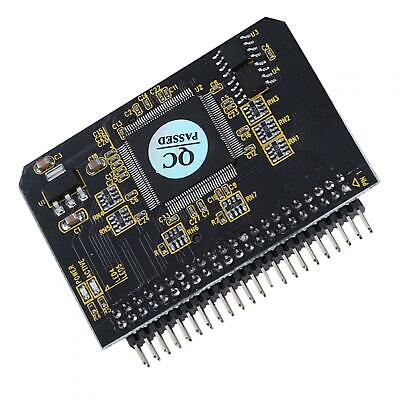Snial
Well-known member
I had had problems with installing Mac OS X on my iceBook G3/600. It kept crashing some way into rebooting. I thought it was the dodgy GPU (screen keeps glitching, though I guess it could be cable issue). So, I thought the 60GB HD was OK and figured I could put it in my Mac mini G4.
After 1 hour of disassembling the iBook, I removed the HD only to find it rattles. Great, so that was probably why rebooting after installations kept failing!
So, the question is, IDE to CF or IDE to SD card? Is an SD card actually going to be fast enough? Is a >=64GB CF card too expensive? But then I'll also be back into the issue where the problem might not have just been the HD, my iBook G3 might finally be dying (I bought it from new in 2002) but I also didn't seem to be able to get the previous IDE to SD adapter + MicroSD to work in the Mac mini either.
What a dilemma, what do you suggest?

-cheers from Julz
After 1 hour of disassembling the iBook, I removed the HD only to find it rattles. Great, so that was probably why rebooting after installations kept failing!
So, the question is, IDE to CF or IDE to SD card? Is an SD card actually going to be fast enough? Is a >=64GB CF card too expensive? But then I'll also be back into the issue where the problem might not have just been the HD, my iBook G3 might finally be dying (I bought it from new in 2002) but I also didn't seem to be able to get the previous IDE to SD adapter + MicroSD to work in the Mac mini either.
What a dilemma, what do you suggest?

-cheers from Julz