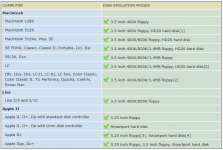What's wrong with having a Mac that can run OSX and OS9. OSX can network up to big modern storage devices/windows/newer servers. OS9 will allow file sharing down to any older 68K Mac equipped with ethernet. Don't have ethernet, get a bridge Mac with serial ports and use LocalTalk or get a LocalTalk Bridge device.
I never said there is anything wrong with using OSX to be a server for Mac 68k. I am just saying I have not being able to get my Mac 68k online no matter what I did and it have an ethernet card.
I am saying it failed in attempting to use Apple CD 300.
I am saying it failed in attempting to get it online using my ethernet card..no matter what I do it fails and I cannot get it online and it have the worst TCP/IP configuration software on planet Earth using MacTCP. I have to guess what 24948556 equals to as xxx.xxx.xxx.xxx
meaning if I wanted to have a 196.168.0.24 it have to equal to 92874561 or some such number.
I am using ubuntu laptop to share network to any advice. In my Amiga it is instant. I hook the ethernet cable into my ubuntu laptop and from the wifi of the ubunto laptop it provides internet to my Amiga. I take this same laptop and I hook the mac 68k into it...forget it...it is futile. It will not work even if I used the same ip address the Amiga uses when it hooks to the laptop...futile.
I go to netscape and try any website and says cannot find dns and fails to open any page.
So I quit in attempting to use internet as means to transfer data between PC and Mac. So I thought Apple CD 300 would be the optimal solution but that failed.
I figured if I toke the microSD from scsi2sd adaptor and hook it into the PC and through windows and some software I can "explore" my partitions from the MicroSD but that also failed.
But today I realized I could use my ibook g4 and hook it through the SD reader directly and all the partitions will show up that way. So I am going that route instead and just transfer data to it that way.
I already posted my Apple CD 300 in eBay to be sold. In hopes someone will buy it.
I have no intention of keeping defective items in my home. If someone can take it and clean it or repair it and get it to work good for them..