Unknown_K
Well-known member
Built like a tank and has a normal video connector.The Radius 81/110 specs are nearly identical, but it has a full metal case.
Built like a tank and has a normal video connector.The Radius 81/110 specs are nearly identical, but it has a full metal case.
How dare you insult the HDI-45. Next thing you're gonna say that ADC wasn't that great an idea either.Built like a tank and has a normal video connector.
From personal experience with other retro computers, "brittle" doesn't mean the same for other systems. Yes, less elasticity and tensile strength than when new, but still totally safe to handle. Not so with this system. It really needs a very gentle touch to avoid plastic bits flying everywhere.Looks like someone swapped all the bezels out a long time ago, they’re more yellow than the rest.
And yeah, 90s plastics across the board are pretty bad. Not just apple, although they probably have the worst reputation for it. It really depends on how well built the hardware you’re dealing with is, and apple used some really thin plastics.
I forgot to respond to this... Yes, it's indeed 36.7MHz bus speed. From a review in Mac World, March '95, apparently the drop in bus speed from 40MHz on the 80MHz model to 36.7MHz on the 110, means that the speed bump on the CPU doesn't help as much for performance as one would think. Since I'm not actually using the standard 601 CPU, I've been wondering about swapping the oscillator out for a 40MHz one, not because "it's necessary", but purely because of the academic interest of seeing how it would affect performance.Nice, the 110MHzNever got my hands on one. What is the bus speed? 36.7MHz?
It has less impact that the magazines suggest in normal use, but where it is a small advantage is with G3 upgrades.I've been wondering about swapping the oscillator out for a 40MHz one, not because "it's necessary", but purely because of the academic interest of seeing how it would affect performance.
I won't spend money getting a Sonnet G3 card, as I already have a Newer Tech card. I don't suppose that will allow for a dual boot setup like that as well? From what I understand, my MaxPowr won't work at all if I have my cache module installed, which means that running with the stock 601, I'd lose a fair bit of performance due to no cache... Or does the 8100 have cache on the motherboard, and only get more from the module?It has less impact that the magazines suggest in normal use, but where it is a small advantage is with G3 upgrades.
The 300MHz Sonnet will only run at 266MHz in a 100MHz (33MHz bus) 8100, but will run at 300MHz in an 80MHz (40MHz bus) 8100. The earlier G3 upgrades were limited to 8x the bus.
Your 110 should alllllmost do 300MHz. 8x 36.7 is... 293MHz give or take.
Nice thing with the Nubus G3s upgrades is that if you don't load the extension, they boot the stock 601. I have mine set to dual boot, one OS has the Sonnet extension, the other doesn't. By switching boot partition I can switch processor. You can also do the same with saved sets in extensions manager if you make sure it loads before the Sonnet extension.
The same applies, I was just saying Sonnet because it was what I was messing with in my 8100.I won't spend money getting a Sonnet G3 card, as I already have a Newer Tech card. I don't suppose that will allow for a dual boot setup like that as well?
Yeah, you have to pull the cache so the 601 doesn't run quite as well as it could. But it's an extra option. Handy for compatibility, but if speed is needed, it's always going to be the G3.From what I understand, my MaxPowr won't work at all if I have my cache module installed, which means that running with the stock 601, I'd lose a fair bit of performance due to no cache... Or does the 8100 have cache on the motherboard, and only get more from the module?
Ahh, cool. Then I may well try out a dual boot setup. I think I might want a setup with OS 7.5 as a tribute to the 8100 in "The Net", running without the G3, and then OS 9 with the G3. But we shall see once I get my BlueSCSI. I'm sure there will be plenty of experimentation to figure out what the hell I'm doing.The same applies, I was just saying Sonnet because it was what I was messing with in my 8100.
Yeah, you have to pull the cache so the 601 doesn't run quite as well as it could. But it's an extra option. Handy for compatibility, but if speed is needed, it's always going to be the G3.
I always tend to use ethernet and FTP, but am in a minority with that I think. It's laziness really - I can run an FTP server on anything, including my phone, and fetch files to the Mac. They have to have their resource forks protected though.I'm also going to have to figure out a good way of moving files to the Mac once it's closed up (and no easy access to the microSD card. I'm hoping that DoubleTalk will let me access my NAS (which I've set up with old-fashioned "Samba" for my retro PCs and Amiga), which would make everything really simple.
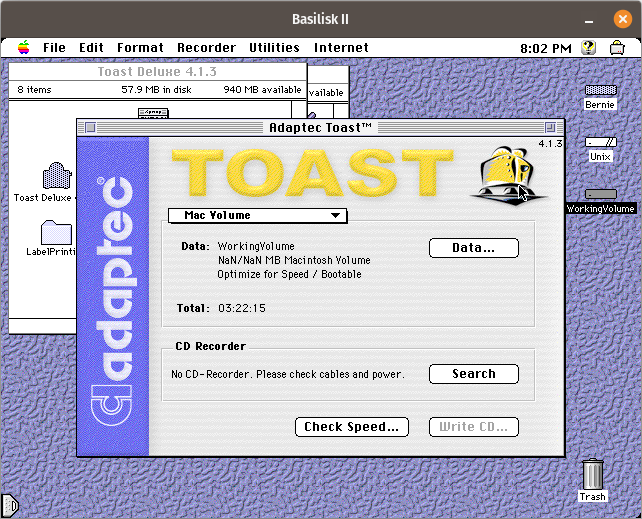
 stuffandnonsense.elephantandchicken.co.uk
stuffandnonsense.elephantandchicken.co.uk
FWIW, I had an absolute nightmare with 7.5.X on my 8100. Every version I tried was extremely crash-happy and slow. Switching to version 8.0 fixed all of that immediately.I think I might want a setup with OS 7.5 as a tribute to the 8100 in "The Net"
But we shall see once I get my BlueSCSI
Yeah, the radius. I’m sure it’s a more reliable one to own (structurally especially) than the 8100, but I’m just not a fan of the styling on it at all, just my preference.You talking about the Radius? I think they have some style for sure, not as classy as the 8100 but still I wouldn’t say it’s ugly.
View attachment 62003
This is true, but 7.6.1 fixed the problems, no need to go all the way to 8.*. And visually 7.6.1 pretty much looks identical to 7.5.FWIW, I had an absolute nightmare with 7.5.X on my 8100. Every version I tried was extremely crash-happy and slow. Switching to version 8.0 fixed all of that immediately.
My installer for 7.6 was corrupted so I just jumped straight to 8 for the creature comforts it brings with it. It does make sense that 7.6 is a lot better, though. I didn't previously have a machine with 8 so the 8100 now serves a nice little niche in my collection.This is true, but 7.6.1 fixed the problems, no need to go all the way to 8.*. And visually 7.6.1 pretty much looks identical to 7.5.
My dad's used to crash when scrolling in 7.5.*.
Yeah, early PPC OSes did basically mostly just report "there was an errorIIRC, things like the system error handler for PPC code were significantly improved in 8.x so it's not a totally useless upgrade - but that probably doesn't matter for hobby playing.
I've ordered BlueSCSI v2. Everybody is raving about how good it is, and how well it works with basically every kind of system, so I figured I'd give it a go. Worst case, I'll grab a 68-pin to 50-pin SCSI adapter a put a more modern SCSI drive into it, although that's a last resort.FWIW, I had an absolute nightmare with 7.5.X on my 8100. Every version I tried was extremely crash-happy and slow. Switching to version 8.0 fixed all of that immediately.
If it's a BlueSCSI v1 it will not work properly with your 8100. I recently attempted to use one with mine and it was a bloody nightmare. I can't attest to the v2's compatibility so I would be interested to see your results if it works.
