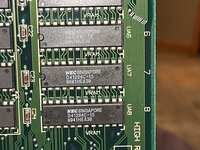captjon320
Active member
Hello all,
I have a Mac IIfx that has been recapped with an Apple 630-4222/630-4230 high resolution display video card installed that has also been recapped. The computer runs fine. I am using an apple color plus 14” display (M1787) and getting vertical lines on the screen.
I know the monitor works fine as I also use it on my IIci without problems. I believe the monitor is compatible with the video card according to this page:
I am wondering if there is something possibly wrong with the video card or if the above reference page is incorrect. The lines were also present before I recapped the card and ran it through the ultrasonic cleaner.
This is my first IIfx, so I am a little lost with video cards.
I have posted some pictures for reference.
I have a Mac IIfx that has been recapped with an Apple 630-4222/630-4230 high resolution display video card installed that has also been recapped. The computer runs fine. I am using an apple color plus 14” display (M1787) and getting vertical lines on the screen.
I know the monitor works fine as I also use it on my IIci without problems. I believe the monitor is compatible with the video card according to this page:
I am wondering if there is something possibly wrong with the video card or if the above reference page is incorrect. The lines were also present before I recapped the card and ran it through the ultrasonic cleaner.
This is my first IIfx, so I am a little lost with video cards.
I have posted some pictures for reference.