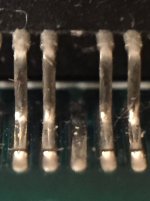-
Updated 2023-07-12: Hello, Guest! Welcome back, and be sure to check out this follow-up post about our outage a week or so ago.
You are using an out of date browser. It may not display this or other websites correctly.
You should upgrade or use an alternative browser.
You should upgrade or use an alternative browser.
Ethernet card stops SE/30 booting
- Thread starter macclassic
- Start date
macclassic
Well-known member
macclassic
Well-known member
superjer2000
Well-known member
While this looks to be the likely cause, if it doesn't end up fixing the issue, I'll quickly note that I have two SE/30s. One works great with my Ethernet card. The other unit won't boot (black screen, no chime when the card is installed). It's the logic board as I have moved the logic board that won't boot with the Ethernet card installed to other unit's chassis/analog board and same issue.
macclassic
Well-known member
Alas I can't repair it, but HOW I tried xx(
Bolle
Well-known member
While this looks to be the likely cause, if it doesn't end up fixing the issue, I'll quickly note that I have two SE/30s. One works great with my Ethernet card. The other unit won't boot (black screen, no chime when the card is installed). It's the logic board as I have moved the logic board that won't boot with the Ethernet card installed to other unit's chassis/analog board and same issue.
You could check if all traces to the PDS connector make it to their destination.
@macclassic what happened? Messed up cutting the package open or still doesn’t work after succesfull leg transplant?
macclassic
Well-known member
In retrospect I tried the wrong approach in trying to attach a wire to the protruding stub as I was using a soldering iron and the stub kept quenching it's heat, I got it tinned but with persistence I eventually broke the stub off :-(
Glueing a wire on the surface of the package so one end touched the stub and then using a minute amount of solder paste and focused heat might have been a better way to go?
Glueing a wire on the surface of the package so one end touched the stub and then using a minute amount of solder paste and focused heat might have been a better way to go?
Last edited by a moderator:
techknight
Well-known member
And that is a rare IC. I cant find one anywhere. So yep, its junk at this point.
techknight
Well-known member
Good question, but I can tell the pin was soldered to the board at one time. The problem is, I cannot find the datasheet to the IC which would tell us what that pin actually was.
Last edited by a moderator:
ChrisPVille
New member
I'm assuming the 902F is the NuBus/PDS equivalent of the 940F PCI-Ethernet controller. That makes pin-72 the EEPROM Chip Select which would be used to access the Ethernet address and other device specific parameters. Who knows what the card would do if everything was 0 or FF.
There could be some hope still. You might find the same chip on one of the much less expensive NuBus cards out there given the architectural similarity between NuBus and the SE/30's PDS bus. For the truly adventurous, with a drill press, CNC machine, or dremel-and-steady-hand you could carefully grind away the epoxy near the broken pin to expose the lead frame and solder onto that. Old QFPs are actually mostly lead frame and it will be quite forgiving as long as you don't cut too deep:
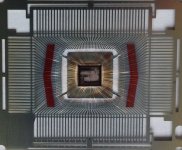
There could be some hope still. You might find the same chip on one of the much less expensive NuBus cards out there given the architectural similarity between NuBus and the SE/30's PDS bus. For the truly adventurous, with a drill press, CNC machine, or dremel-and-steady-hand you could carefully grind away the epoxy near the broken pin to expose the lead frame and solder onto that. Old QFPs are actually mostly lead frame and it will be quite forgiving as long as you don't cut too deep:
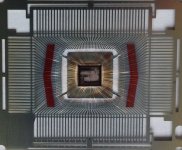
Trash80toHP_Mini
NIGHT STALKER
I see you've got a Drill Press Vise, have you got the Cross Drill Press Vise X-Y type to set up your rotary tool or drill press for milling?
macclassic
Well-known member
Better than that I have a small milling machine with a .005mm DRO scale on the depth and before taking a scalpel to the chip I was tempted to mill away some of the case, so I might do this yet based on the image ChisPVille posted, but even then I think I’ll still have to tease a length of the wire away from the case to give me a chance to solder a wire onto it only.
Similar threads
- Replies
- 4
- Views
- 324
- Replies
- 2
- Views
- 312