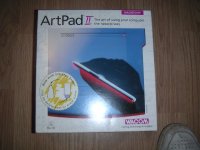I personally have a small-ish Wacom pad. It is powered by ADB and it does not technically need drivers, but if you want to use the advanced features (namely, pressure sensitivity, there are some configuration options as well for how the pad maps out to the screen or if you're just going to use it in "mouse mode" where the pad isn't 1:1 mapped to the display), they are recommended.
To be honest, although I've yet to try it out on something really fast like my beige G3 or my 1400/166, I never felt like the tablet was particularly warranted, because the machine I used it on most (a PowerBook 180) couldn't really keep up with it super well. This might change if I installed older apps and if I used system 7.1 instead of 7.6, but it also might not, I haven't tested that.
There were several ADB Drawing pads made for the Mac. The Koala Pad was one used by many schools. Wiacom made several as well and I even recall at least 1 made by Apple.
Of course, you need the software to go with the pad as well as the pad itself.
Koala Pads were never available for Macs. It was available for the Apple II, as was Apple's own graphics tablet. Mysteriously, Apple never actually built a graphics tablet for the Mac. Wacom appeared and must have done what Apple considered a "sufficient" job for that tech, even though HP was there and Apple still "built" its own printers (often around the same Canon engines that HP was using) and scanners. That's an unrelated discussion though.
Some pens ran a positioning radio or magnets that the pad senses and they needed 1 or 2 AAA sized batteries. Newer pads do not need this, but the old pads you do.
It may be better to hedge your bets, research this or just don't speak on the matter. Most of your post is simply untrue.
Wacom's whole deal, and this has been their deal for over thirty years now, makes tablets and pens that generally do not need batteries. I have a ThinkPad 730TE and also the old ADB Wacom pad and those devices 1) happen to share pens (because Wacom made the screen technology for this particular ThinkPad) and 2) do not need batteries.
However, in modern times, most cheap tablets need batteries in their pens,
and tablet pens such as the Apple Pencil and the Microsoft Surface Pen use batteries. Interestingly, the pen in the Surface Pro 1 and 2 was based on Wacom technology, but the Surface 3 and Surface Pro 3 and newer (including the Pro4 and the Book) all use N-Trig technology, which is probably why
Microsoft bought that company.