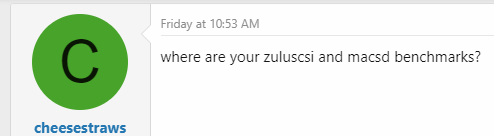Stan Johnson
Member
Hello,
Below is a MacBench 4.0 omparison of the SCSI2SD v5.0b and BlueSCSI v2 on a Centris 650 with 136 MiB memory, running Mac OS 8.1. (The screenshots were reformatted by Finn Thain for better readability.)
Methodology:
1) Write zeros to all sectors of a 16 GB SanDisk Industrial microSD card.
2) Install the card in a SCSI2SD v5.0b and assign the first 1 GiB of the card as SCSI ID 0. Enable SCSI2 and SCSI Disconnect.
3) Copy a Mac OS 8.1 partition to the SCSI2SD.
4) Run tests on a Centris 650:
SCSI2SD v5.0b <--> CD-ROM <--> Centris 650
(terminated)
5) Move the SD card to a BlueSCSI. Without an MBR partition or ExFAT filesystem, BlueSCSI interprets the SD card as raw sectors (1 GiB), and assigns a SCSI ID of 1.
6) Run the Centris 650 tests again:
BlueSCSI v2 <--> CD-ROM <--> Centris 650
(terminated)
SCSI2SD did better on some tests; BlueSCSI did better on many others. I wasn't able to find anything from Apple regarding the maximum speed of the Centris 650 SCSI bus.. According to MacBench, the BlueSCSI reached 4200 kBytes/sec for sequential and random 1024k reads. The SCSI2SD did better than the BlueSCSI for 512 and 1024 byte reads and writes, except for sequential writes.
Notes:
1) I chose the SCSI2SD v5.0b instead of the v5.1 because the 5.0b has termination resistors while the v5.1 is terminated via a firmware setting, and the termination doesn't seem to work well on some systems, including the 650 and Lombard PowerBook.
2) 128 GB SD cards seem to be unstable on BlueSCSI. The ExFAT partition becomes corrupted and all data is lost). 64 GB (and smaller) cards work without any problems.

Below is a MacBench 4.0 omparison of the SCSI2SD v5.0b and BlueSCSI v2 on a Centris 650 with 136 MiB memory, running Mac OS 8.1. (The screenshots were reformatted by Finn Thain for better readability.)
Methodology:
1) Write zeros to all sectors of a 16 GB SanDisk Industrial microSD card.
2) Install the card in a SCSI2SD v5.0b and assign the first 1 GiB of the card as SCSI ID 0. Enable SCSI2 and SCSI Disconnect.
3) Copy a Mac OS 8.1 partition to the SCSI2SD.
4) Run tests on a Centris 650:
SCSI2SD v5.0b <--> CD-ROM <--> Centris 650
(terminated)
5) Move the SD card to a BlueSCSI. Without an MBR partition or ExFAT filesystem, BlueSCSI interprets the SD card as raw sectors (1 GiB), and assigns a SCSI ID of 1.
6) Run the Centris 650 tests again:
BlueSCSI v2 <--> CD-ROM <--> Centris 650
(terminated)
SCSI2SD did better on some tests; BlueSCSI did better on many others. I wasn't able to find anything from Apple regarding the maximum speed of the Centris 650 SCSI bus.. According to MacBench, the BlueSCSI reached 4200 kBytes/sec for sequential and random 1024k reads. The SCSI2SD did better than the BlueSCSI for 512 and 1024 byte reads and writes, except for sequential writes.
Notes:
1) I chose the SCSI2SD v5.0b instead of the v5.1 because the 5.0b has termination resistors while the v5.1 is terminated via a firmware setting, and the termination doesn't seem to work well on some systems, including the 650 and Lombard PowerBook.
2) 128 GB SD cards seem to be unstable on BlueSCSI. The ExFAT partition becomes corrupted and all data is lost). 64 GB (and smaller) cards work without any problems.