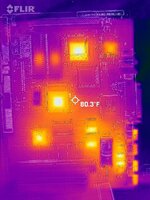Hello, I'm new here and new to vintage Mac restoration. I bought a Color Classic on Craigslist for $200 that I'd like to get working again. It wouldn't boot, and the display shows retrace lines on an otherwise bright blue screen (see photo). After a good cleaning I found that both the logic and analog boards were in very good shape (no visible corrosion and no bad solder connections). After recapping the logic board, it still wouldn't boot and there was no discernible improvement in the display. I have not yet recapped the analog board. The AB is putting out +5 and +12 volts to the logic board, and the attached infrared image shows that logic board ICs are receiving power.
I'd like to resolve the retrace problem first and could use some advice on how to get started. Turning down the brightness pot doesn't help. Retrace blanking is obviously not working, but from where is that controlled? I don't see an IC on the PCB that's plugged onto the CRT neck, so am I right to assume it's controlled by the video processing (jungle) IC on the the analog board? Any pointers you guys could offer to find the source of the problem would be much appreciated.
I'd like to resolve the retrace problem first and could use some advice on how to get started. Turning down the brightness pot doesn't help. Retrace blanking is obviously not working, but from where is that controlled? I don't see an IC on the PCB that's plugged onto the CRT neck, so am I right to assume it's controlled by the video processing (jungle) IC on the the analog board? Any pointers you guys could offer to find the source of the problem would be much appreciated.