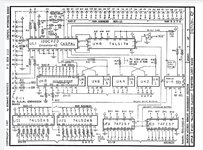imactheknife
Well-known member
So theses two little cheap classics are turning out to be a pain lol.. classic logic is recapped. Analog next but works. When i boot up logic board it only shows 512 meg. When i turn on with memory expansion i get sad mac. Any idea what part of board controls memory. There was no cap leakage near the onboard memory etc