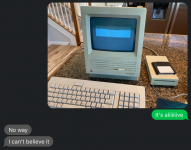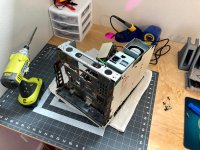As I'm sure you know, the SE's flyback is a later model than that used in the 128K-Plus, and so it has a bleeder resistor inside it which helps take away most of the charge. If one of these has been sat for a while, the likelyhood of any charge being left is unlikely, which is what I tend to do, leave it off for a few days or a week, then discharge it.For what it's worth, I've never, ever, ever heard even a tiny "pop" when discharging these. ¯\_(ツ)_/¯ But I still do, ever time.
If I power up my Plus, switch it off, and discharge it straight away - there is still plenty of charge left, as I get a spark/pop noise when I discharge it - and you can actually see the little spark too! (assuming the anode cap is clean) - Give it a go sometime! }
Edit: I know it's already been said, but just make sure you discharge only to the ground lug on the CRT, not the chassis! You can definitely fry things if you discharge to the chassis.
Edit 2: Just seen your latest update. It looks great! Glad to see the PSU wasn't severely damaged, though it's easy to find replacement Sony units or build an ATX based replacement. I really like the red capacitor on your analog board, not seen that on a Mac analog board before.
Last edited by a moderator: