Snial
Well-known member
A long time ago, I wrote an emulator for the Acorn Atom, a 1MHz 6502 home computer with a rather strange version of Basic and integrated macro assembler (yes). It's the grandad of the Archimedes, so you can see quite a bit of their first ARM computers in this machine. Actually, I took an X11, based Linux emulator from a Dutch guy and ported it to my PowerBook 5300 as a native PPC app using Metrowerks, where I was able to get it to emulate at the full speed of a real Acorn Atom.
But it took me a PPC Mac to make it that fast, which is why I'm impressed by SoftPC emulators getting anywhere near real PC speeds on 68K Macs. Admittedly, mine's written entirely in C and I think you'd need about a 20MHz '030 to achieve 100% emulation speed even in assembler. It boots to this:
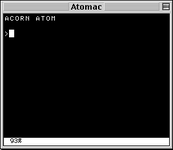
When I developed it, I was running Mac OS 8.1, but it runs fine on InfiniteMac.org, with a PowerMac 9500 under Mac OS 7.6. There's two files included here, the application itself and the Metrowerks source code version. The application itself also contains a docs file which summarises the efficient Acorn Atom Basic (its 1MHz BASIC was faster than the original 4.77MHz IBM PC's GW BASIC) and how to write a bit of assembler code in it. Oddly enough, despite being fairly crude, the Atom can do colour graphics thanks to its Motorola MC6847 video chip.
Is a one-line program which allocates 2 bytes for a program (DIM P2); assembles a (useless) 2 instruction program ( [ TAX; RTS ]) and runs it (LINK TOP).
But it took me a PPC Mac to make it that fast, which is why I'm impressed by SoftPC emulators getting anywhere near real PC speeds on 68K Macs. Admittedly, mine's written entirely in C and I think you'd need about a 20MHz '030 to achieve 100% emulation speed even in assembler. It boots to this:
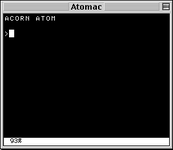
When I developed it, I was running Mac OS 8.1, but it runs fine on InfiniteMac.org, with a PowerMac 9500 under Mac OS 7.6. There's two files included here, the application itself and the Metrowerks source code version. The application itself also contains a docs file which summarises the efficient Acorn Atom Basic (its 1MHz BASIC was faster than the original 4.77MHz IBM PC's GW BASIC) and how to write a bit of assembler code in it. Oddly enough, despite being fairly crude, the Atom can do colour graphics thanks to its Motorola MC6847 video chip.
Code:
10 DIM P2;[ TAX; RTS ];LINK TOP;ENDIs a one-line program which allocates 2 bytes for a program (DIM P2); assembles a (useless) 2 instruction program ( [ TAX; RTS ]) and runs it (LINK TOP).




