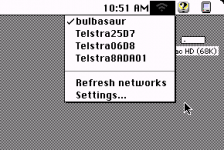bibilit
Well-known member
I have made some tests yesterday, connected to my powerbook 3400.
Using one of those Portable cell power banks got me online right away.
Many sites are not able to cope with old browsers, but i was able to surf a bit and even download some files.
i have modified this morning the card to accept a Molex plug, so almost ready for the SE/30.




Using one of those Portable cell power banks got me online right away.
Many sites are not able to cope with old browsers, but i was able to surf a bit and even download some files.
i have modified this morning the card to accept a Molex plug, so almost ready for the SE/30.