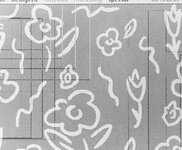CC_333
Well-known member
Neat!
I just tried it on my PowerTower Pro 225 running Mac OS 8.5.1 with a G3/300 upgrade, and it seems to work pretty well! In particular, it appears to work 100% perfectly with Finder windows, and during my limited testing, there have been no weird crashes or lockups, so I think it's safe to say that it is reasonably Mac OS 8.x compatible as is (I haven't tried 9.x yet).
A couple oddities emerge when third-party apps come into play, however:
It seems unnecessary because Exposé appears to run just fine as is, but just out of curiosity, how feasible and beneficial would a PPC-native version be?
c
I just tried it on my PowerTower Pro 225 running Mac OS 8.5.1 with a G3/300 upgrade, and it seems to work pretty well! In particular, it appears to work 100% perfectly with Finder windows, and during my limited testing, there have been no weird crashes or lockups, so I think it's safe to say that it is reasonably Mac OS 8.x compatible as is (I haven't tried 9.x yet).
A couple oddities emerge when third-party apps come into play, however:
- It doesn't seem to like Internet Explorer. I opened up a blank IE window in addition to a couple folders in the background, and activating Exposé wouldn't make the IE window zoom away. Instead, it just becomes sort of unresponsive, like something is blocking it from receiving mouse events. Clicking to the desktop enables me to access other zoomed windows, and Exposé works as normal there. Deactivating Exposé unblocks the IE window.
- Photoshop 6.0 is a bit weird too. For my next test, I opened up Photoshop 6.0 with a document window, and tried invoking Exposé. The document window zoomed like it was supposed to, but the tool palettes didn't, behaving more or less as the IE window did (ie, appearing active, but unresponsive). A key difference, however, is that when I click to the desktop, they disappear, unlike the IE window, which sort of just got stuck.
It seems unnecessary because Exposé appears to run just fine as is, but just out of curiosity, how feasible and beneficial would a PPC-native version be?
c