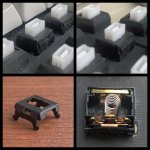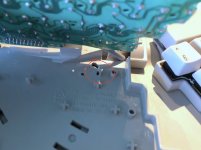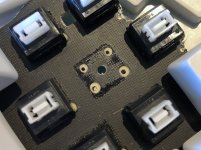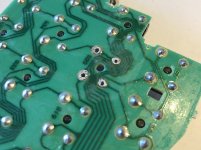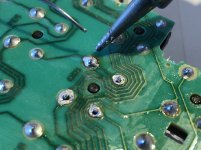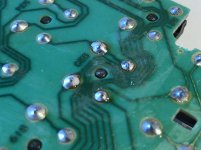jonpurdy
Well-known member
TL;DR: keys repeat sometimes, can it be fixed by cleaning switches or is it a design flaw?
Full post:
So I've always wanted this keyboard ever since seeing it in The Net (along with the 8100, PB 540c, etc.). Picked up a non-working but cosmetically great one a few months ago, and a working but yellowed one a month or so ago.
The non-working one had a split ribbon cable (the one connecting both sides of the keyboard). Which is unsurprising since it's very tight and disassembling the keyboard seems to tug on the cable enough that it could split if one wasn't careful.
The working one is mostly fine, but I've noticed that some keys have an issue where they repeat (I type "r", but end up with "rr" or "rrr"). Or if tying "the brown fox" I'll get "the ebrrown fooxo" (slightly exaggerated example, but shows that the extra presses still get inserted after I've typed the next character). This typically happens when typing at high speed and not as much at low speed. It's isolated to a few keys, but I've only tested it for a few minutes at a time so the issue could be more than those keys.
If I was to wager a guess, it seems like the key switch is internally sticky, so electrical contact would be held for slightly longer than the split second that my finger hits the key, causing the repeat. (It's not a software setting, checked Key Repeat.) A second guess would be that the keys aren't debouncing correctly (google "keyboard debounce" for more info).
Is this something that can be fixed? I was planning on getting the key caps off all the keys and cleaning the switches out individually to see if this fixes the issue. I could also pull the keyboard switch parts and circuit boards and plastics from the non working one and use the ribbon cable from the working one. Though I've heard that these keyboards are somewhat flawed from the factory and a lot of them had to be RMA'd when new.

Full post:
So I've always wanted this keyboard ever since seeing it in The Net (along with the 8100, PB 540c, etc.). Picked up a non-working but cosmetically great one a few months ago, and a working but yellowed one a month or so ago.
The non-working one had a split ribbon cable (the one connecting both sides of the keyboard). Which is unsurprising since it's very tight and disassembling the keyboard seems to tug on the cable enough that it could split if one wasn't careful.
The working one is mostly fine, but I've noticed that some keys have an issue where they repeat (I type "r", but end up with "rr" or "rrr"). Or if tying "the brown fox" I'll get "the ebrrown fooxo" (slightly exaggerated example, but shows that the extra presses still get inserted after I've typed the next character). This typically happens when typing at high speed and not as much at low speed. It's isolated to a few keys, but I've only tested it for a few minutes at a time so the issue could be more than those keys.
If I was to wager a guess, it seems like the key switch is internally sticky, so electrical contact would be held for slightly longer than the split second that my finger hits the key, causing the repeat. (It's not a software setting, checked Key Repeat.) A second guess would be that the keys aren't debouncing correctly (google "keyboard debounce" for more info).
Is this something that can be fixed? I was planning on getting the key caps off all the keys and cleaning the switches out individually to see if this fixes the issue. I could also pull the keyboard switch parts and circuit boards and plastics from the non working one and use the ribbon cable from the working one. Though I've heard that these keyboards are somewhat flawed from the factory and a lot of them had to be RMA'd when new.