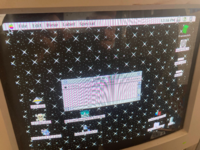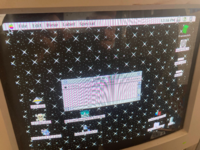yeah and the clock at the top doesn't have the stripes either! If it was everywhere on the screen I would assume it was a cable or vram problem.
So I took it out to look at the caps and ram, everything seemed ok. I then took the card out of the PDS case/riser to inspect the back as well. It was a bit dusty but otherwise seemed ok.
After reseating everything and turning the machine back on....the lines have gone away, including at 256 colors.
I installed Macbench and ran through all the graphics tests to try pushing the card a little and it didn't trigger anything strange. I am going to try digging out some other monitors to see if resolution changes cause it to return. I am glad the problem is gone but I want to know why in case this is just temporary or someone else runs into this in the future.