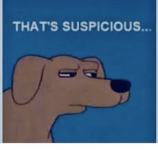CC_333
Well-known member
Well, I don't know much here, but I'll try as I've had some experience with versions of your problem:
I hope this helps!
c
Have you tried a known-good drive from another Mac? This could be because the floppy drive is defective.I can't boot from a floppy, specifically the 7.5.3 disk tools (either of them...) And it doesn't appear that it even reads the disk at all. I put it in, and not 2 seconds passes, with little drive noises, then it ejects with the [x] floppy icon.
Probably, but even without it, it'll still attempt to boot. Without the proper enabler, it will stop at a dialog that says the system is unsupported on your model, or words to that effect.I wonder, does the disk need the system enabler in the system folder to boot? I know this "clone" needs one for normal operation. Guess it wouldn't hurt to try, right?
Well, since it's a Power Mac, you can format the CF card as Mac OS Extended (if using SSW >= 8.1), and it'll work as long as it's formatted using Apple Partition Map and the Mac OS 9 drivers are installed. The drivers OS X 10.4 install should be compatible with any OS you may try (not sure about 7.5.x, but I should think that at least 8.x would work). Also, isn't this model supported by 9.1? 9.2.x requires a G3 or newer, but 9.1, as far as I know, can still boot on Macs as old as the 6100.Also, can I format the CF card in OS X 10.4 disk utility? There's an option for Mac OS 9 drivers when you set the partition map to Apple Partition Map. But will that only work with later versions of OS 9? The 4400 doesn't appear to suppport beyond 9.0—no 9.x support.
You should be able to format the card using 10.4 (as long as you use APM and install the OS 9 drivers, as mentioned above). Installing OS 8.1 on a machine (which never supported it) using a much newer version (9.2.2) is rather tricky, but you should be able to download a Restore CD from an original iMac, iBook G3, most PowerBook G3s and early G4s, and just copy the contents of the restore image over to the CF card. As long as the OS on those disks is newer than the minimum supported by the 4400 (and they are, I'm quite certain), they should work fine, and the system-specific bits shouldn't break anything (if anything, some of them, such as pre installed applications, could actually be useful).I can't format it on my iBook G3 (9.2.2) as through my card reader it's an "unsupported" volume. Could I format it on 10.4 and install an OS on yhe iBook? Can you install an old OS (e.g. 8.1) on my iBook running 9.2.2?? Even when the destination isn't the internal drive?
I hope this helps!
c