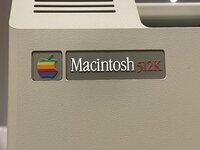I'm replacing capacitors on two drives but I noticed that the Nichicon UTT1H010MDD is out of stock (1 uF, 50 VDC on the small board). Could I use this one instead: https://www.mouser.com/ProductDetail/Lelon/SEA010M1HBK-0407P?qs=tsfqLUzc7IqlOdpxXJYLkw==? Or is there a better replacement?
-
Updated 2023-07-12: Hello, Guest! Welcome back, and be sure to check out this follow-up post about our outage a week or so ago.
You are using an out of date browser. It may not display this or other websites correctly.
You should upgrade or use an alternative browser.
You should upgrade or use an alternative browser.
400k Drive Repair Guide - A Call to Arms!!!!!!
- Thread starter krye
- Start date
jmacz
Well-known member
Wow, these 400K drives are annoying. (TL;DR: I gave up for now)
Recently got one that was "not working" as part of another purchase. I tested it and it would not read any known working 400K disks. The motor was spinning but the head didn't move. Eject was working great though.
I opened it up and physically it was in good condition internally. But the screws on the head drive motor were loose so someone attempted a zero track alignment. The screw underneath the read/write head was also loose (and seal broken). The felt pressure pad was intact. No problems there.
At this point I kinda knew it was going to be a lost cause. But pressed on.
I recapped the drive. No issues there. But didn't improve the situation.
I got Sony Test off Mac Garden. The main motor seemed to be ok. Spinning test seemed good with proper RPM. But on any of the track tests, format tests, etc, errors galore.
Tried tweaking the screw under the read/write head but didn't seem to do anything. I saw guides suggesting this screw controls the height of the head, but looking at while screwing it in/out, the head height doesn't change. I'm not sure it's meant to control the height? Rather, it seems to control the clamping force of the head assembly to the drive screw. Loosening it gives the head more play. Tightening it removes the play. I don't think it's a height adjustment.
Tried tweaking the motor as well (the usual zero track alignment procedure), didn't help.
I figured the zero track alignment is mainly going to control whether a disk written on this drive will work on other drives. So I put that aside and focused on the head. I just need to focus on fixing the ability to format a disk on this drive first.
I ended up putting some pressure on the felt pad as the drive was attempting to format and surprisingly, that kinda worked? As long as I kept even pressure on the felt pad mechanism, I could get the Sony Test software to format... but on the verify pass, it would still fail.
I figured the issue was with the pressure off the head mechanism. I tried adjusting the peg that the felt pressure pad spring was hooked to. Didn't help. I then decided what the hell, might as well try cutting some coils. I cut a few, that seemed to allow me to make more progress. But alas, as I cut a few more, the spring broke... ugh. Game over for now.
So it's on the back burner now. Will keep an eye open for a spring that is close to the right tension/length. But until then, going to leave it.
Recently got one that was "not working" as part of another purchase. I tested it and it would not read any known working 400K disks. The motor was spinning but the head didn't move. Eject was working great though.
I opened it up and physically it was in good condition internally. But the screws on the head drive motor were loose so someone attempted a zero track alignment. The screw underneath the read/write head was also loose (and seal broken). The felt pressure pad was intact. No problems there.
At this point I kinda knew it was going to be a lost cause. But pressed on.
I recapped the drive. No issues there. But didn't improve the situation.
I got Sony Test off Mac Garden. The main motor seemed to be ok. Spinning test seemed good with proper RPM. But on any of the track tests, format tests, etc, errors galore.
Tried tweaking the screw under the read/write head but didn't seem to do anything. I saw guides suggesting this screw controls the height of the head, but looking at while screwing it in/out, the head height doesn't change. I'm not sure it's meant to control the height? Rather, it seems to control the clamping force of the head assembly to the drive screw. Loosening it gives the head more play. Tightening it removes the play. I don't think it's a height adjustment.
Tried tweaking the motor as well (the usual zero track alignment procedure), didn't help.
I figured the zero track alignment is mainly going to control whether a disk written on this drive will work on other drives. So I put that aside and focused on the head. I just need to focus on fixing the ability to format a disk on this drive first.
I ended up putting some pressure on the felt pad as the drive was attempting to format and surprisingly, that kinda worked? As long as I kept even pressure on the felt pad mechanism, I could get the Sony Test software to format... but on the verify pass, it would still fail.
I figured the issue was with the pressure off the head mechanism. I tried adjusting the peg that the felt pressure pad spring was hooked to. Didn't help. I then decided what the hell, might as well try cutting some coils. I cut a few, that seemed to allow me to make more progress. But alas, as I cut a few more, the spring broke... ugh. Game over for now.
So it's on the back burner now. Will keep an eye open for a spring that is close to the right tension/length. But until then, going to leave it.
Funny; we’ve both been dealing with Powerbook 500-series at the same time, and now, we’re both dealing with 400K drives on the same day…Wow, these 400K drives are annoying. (TL;DR: I gave up for now)
Tried tweaking the screw under the read/write head but didn't seem to do anything. I saw guides suggesting this screw controls the height of the head, but looking at while screwing it in/out, the head height doesn't change. I'm not sure it's meant to control the height? Rather, it seems to control the clamping force of the head assembly to the drive screw. Loosening it gives the head more play. Tightening it removes the play. I don't think it's a height adjustment.
Tried tweaking the motor as well (the usual zero track alignment procedure), didn't help.
I figured the zero track alignment is mainly going to control whether a disk written on this drive will work on other drives. So I put that aside and focused on the head. I just need to focus on fixing the ability to format a disk on this drive first.
State of play with mine is that, after much adjustment of the track-0 sensor, I can get it to display a Happy Mac (when a boot disk is inserted) but then a Sad Mac error and no attempt to read other tracks. This is just one tiny step better than not recognising any disks (immediately spitting them out) as it was doing before.
Booting the system with an external floppy drive, I can then attempt to format a disk using the internal (400K) drive, which is now of course lying on the work table undergoing adjustment. It will step inwards through all the tracks, but when it starts backing out (verifying, I think), it gets to about halfway, and then announces ‘Initialization failed’. That’s the best I can achieve by turning the stepper motor - the worst is when it won’t even start stepping through the tracks at all. The disk does format fine in another drive (as a single-sided disk).
I agree with you about the ‘head height adjustment screw’ not seeming to adjust the head height.
I wonder how those potentiometers are supposed to be adjusted… does one give more ‘oomph’ to the read/write head, I wonder, which might allow it to format all the tracks… Dreams are free
One of the frustrations with these drives is that moving the head seems to screw things up, as it doesn’t always try to return to track 0. Sometimes it does, but for some reason it often won’t. It will therefore try reading in the middle of the disk, and fail. Turning the power off and on helps it to again find track 0 and display the Happy Mac briefly again. It seems the power has to be cycled after every tiny adjustment of the track 0 sensor, because the heads don’t move before the drive tries to read the disk.
I will download the Sony Test program, but i do wonder how to use it in any useful way. I wonder if it can help me verify whether the track 0 sensor is in the right place.
Last edited:
jmacz
Well-known member
Funny; we’ve both been dealing with Powerbook 500-series at the same time, and now, we’re both dealing with 400K drives on the same day…
Hahaha!
Booting the system with an external floppy drive, I can then attempt to format a disk using the internal (400K) drive, which is now of course lying on the work table undergoing adjustment.
I saw a few threads where people were saying that installing the metal shield makes a difference as the head is highly sensitive to EMI. Even if the drive is sitting outside on the desk. But I've tried with and without the shield many times and I don't see a difference. I'm guessing there's a difference but I'm still in the state where something's really off. Perhaps the shield comes into play to resolve consistency issues but I can't even get a single format to work.
It will step inwards through all the tracks, but when it starts backing out (verifying, I think), it gets to about halfway, and then announces ‘Initialization failed’.
This is exactly what I'm seeing -- although as I mentioned, I only see this if I'm also adding some slight pressure to the felt pressure pad using my finger. So I need to procure a replacement spring that's a little stronger and/or figure out if for some reason the head is too low.
I agree with you about the ‘head height adjustment screw’ not seeming to adjust the head height.
Yeah... there's multiple threads and other blog writeups online saying it adjusts the head height but I really don't see it. The screw seems to adjust apply pressure to a pressure plate which governs how much it clamps onto the head drive screw. Been staring at it to see if I'm missing something but I don't think so? I'm guessing people thought it controls the height because of the slop introduced when you loosen it?
I wonder how those potentiometers are supposed to be adjusted… does one give more ‘oomph’ to the read/write head, I wonder, which might allow it to format all the tracks… Dreams are free
Oh boy, I've been staring at those as well. But haven't touched them yet.
One of the frustrations with these drives is that moving the head seems to screw things up, as it doesn’t always try to return to track 0. Sometimes it does, but for some reason it often won’t. It will therefore try reading in the middle of the disk, and fail.
So I haven't experienced this. My head does seem to attempt to go back to track zero each time I format. I haven't had it lose its place.
I will download the Sony Test program, but i do wonder how to use it in any useful way. I wonder if it can help me verify whether the track 0 sensor is in the right place.
I am not quite sure how to effectively use the error information coming out of the tool. But two things that I got value from, the first is playing with the speed controls and confirming the hall sensor is working (to track RPMs) and ensuring the motor is able to speed up and down.
The second is I don't have to deal with the finder. There are buttons to quickly eject, format, format just a track, go back to track zero, move the head to an arbitrary track, etc. So at minimum, the ability to keep hitting the format button without going through all the other Finder motions is a time saver.
EDIT: I should also mention that in my case, it's an external 400K drive. Doesn't matter but just clarifying.
Last edited:
I’ve learned a few things today, but the most stark was the truth in the above.I saw a few threads where people were saying that installing the metal shield makes a difference as the head is highly sensitive to EMI. Even if the drive is sitting outside on the desk. But I've tried with and without the shield many times and I don't see a difference. I'm guessing there's a difference but I'm still in the state where something's really off. Perhaps the shield comes into play to resolve consistency issues but I can't even get a single format to work.
I learned that if I click Format Disk in the test program, it should immediately start formatting - if it returns to track 0 and throws an error, then starts formatting on a second click of Format Disk, that means the Track 0 sensor isn’t set correctly.
I learned that increasing the ‘Hd Set’ value (to, for example, 1500) greatly increases the time allowed for the head to settle into each track (slows down the track seeking). If this makes any difference, the next thing to do is to tighten that screw known as the ‘head height adjustment’ - it will reduce the backlash in the worm-drive (leadscrew) movement. But not so much as to reduce the depth of engagement with the threads - it’s something that needs to be done while feeling how well the heads are retained when you try to move them back and forth by hand.
I learned, from the service manual, that an output signal is available at the unused connector on the front of the board - but I have yet to try reading this with an oscilloscope - that’s today’s goal. You’d think it would be simple to follow the service manual, but it relies on attaching the oscilloscope to a special testing device that we just don’t have.
I learned that by adjusting the head movement stepper motor, I could get the format verify to succeed for almost all the tracks until it reached the last speed-stage at the outside edge of the disk.
Most importantly - when I tried attaching the top metal cover (on a whim), that immediately made a difference, and all tracks verified correctly
The drive still can’t read an existing disk; it can only format its own - so I suspect my adventures with the track 0 sensor haven’t ended yet… exiting the program produced the interesting error message seen here, as it failed to read the newly-formatted disk somehow
Attachments
Last edited:
Best of luck!Nice! I have a set of springs on order so hopefully one of them will work and let me start looking into this again.
I eventually reached a situation that I was happy with. Several further learnings;
1 - I recommend arranging a longer cable, for example an external drive cable, to avoid the EMI interference problem (from the Mac’s screen) while making adjustments with the drive’s top cover removed. I used a 20-pin ribbon cable from the LEGO Interface A!
2 - This 400K drive I’m working on is an early one - March 1984 on the side sticker - and seems to have one annoying characteristic compared to later drives: it does not re-seek Track 0 by checking the sensor when inserting or formatting a disk. So, after adjusting the Track 0 sensor, the power has to be turned off and on for the adjustment to take effect. This really slows you down! Check that the drive will format a disk and adjust the track 0 sensor until it does. Also, adjust the sensor to obtain a Happy Mac icon when attempting to start from a startup disk. Sometimes, a working startup disk will be damaged by a wrongly-set track 0 sensor, so it is necessary to keep testing the startup disk in another drive.
3 - Turning the head stepper motor *does* have an effect while the drive is on (no power cycle required). This makes small changes to the head position, and also helps it move around track 0 in the startup process. If the heads don’t move at all before the disk is ejected, the stepper motor position is probably wrong.
4 - I then found the 400K drive could format a disk, copy a startup disk from the second drive (800K external), start up from that disk, and - here’s the punchline - the 800K external drive could start up from the disk made in the 400K drive. Yet the reverse was not true; the 400K drive would not start up with a disk made in any other drive.
5 - Eventually, after further adjustment of the head stepper motor, I managed to format a 400K disk in a 1.4MB drive and copy a disk image to it (in my Powerbook 540c), and this disk starts up the 400K drive, and also works in the 800K drive. A disk made in the 400K drive starts up the 800K drive (and can be read in the 1.4MB drive). Yet, a disk made in the 800K drive still won’t start up the 400K drive.
I give up at this point
Adjusting the head gain potentiometer and attempting to measure the results with an oscilloscope did not produce any meaningful result, incidentally. And overall, the Sony Test program was no help at all in adjustment steps 2 and 5
Here is another interesting screenshot: the ‘failed disk’ icon that appears with System 7.0 (1983!) when an attempt is made to start the 400K drive with the Sony Test disk. I’d never seen this before and hope never to see it again
Attachments
Last edited:
Luckily no-one commented on the filthy condition of the Mac 512K that I was working on - it’s finished now 
I treated the case with water+peroxide+sunlight, but then I also gave it a light spray-painting of a carefully-matched beige colour, so with a bit of luck, it should stay this way.
It’s actually a March 1984 Macintosh (128) which was upgraded to 512K and had an ‘International’ analog board fitted (set to 240V). Still rockin’ the old 400K drive and original ROMs though!
I treated the case with water+peroxide+sunlight, but then I also gave it a light spray-painting of a carefully-matched beige colour, so with a bit of luck, it should stay this way.
It’s actually a March 1984 Macintosh (128) which was upgraded to 512K and had an ‘International’ analog board fitted (set to 240V). Still rockin’ the old 400K drive and original ROMs though!
Attachments
jmacz
Well-known member
Luckily no-one commented on the filthy condition of the Mac 512K that I was working on - it’s finished now
I treated the case with water+peroxide+sunlight, but then I also gave it a light spray-painting of a carefully-matched beige colour, so with a bit of luck, it should stay this way.
It’s actually a March 1984 Macintosh (128) which was upgraded to 512K and had an ‘International’ analog board fitted (set to 240V). Still rockin’ the old 400K drive and original ROMs though!
That looks awesome!!
jmacz
Well-known member
Does anyone know where suitable springs can be bought for a Mac drive? I have one which was rusted to hell. It's all cleaned up now - and checks out electronically - but the springs are shot.
I don't. I could use this information as well.
Similar threads
- Replies
- 5
- Views
- 752
- Replies
- 6
- Views
- 379
- Replies
- 21
- Views
- 2K