You are using an out of date browser. It may not display this or other websites correctly.
You should upgrade or use an alternative browser.
You should upgrade or use an alternative browser.
400k Drive Repair Guide - A Call to Arms!!!!!!
- Thread starter krye
- Start date
Hi Guys,
some additional insight from my side on 400k drives.
Good old Larry Pina's "The Dead Mac Scrolls" suggests a very painful zero track alignment procedure by rotating the stepper motor stator housing.
At first, I would always suggest to play with zero track alignment sensor, which is adjustable on 400k drives too (the board mounting hole is elliptic).
Adjustments are extremely difficult as each track is 0.1875 mm and allowed off track is just +/- 0.035 mm, but it's worth giving a serious try at it.
As we're talking about 400k drives used by 128k / 512k Macs, a good debugging tool is the set of utilities which are part of pre-release software "Sony Test" 6.9 or 7.0.


some additional insight from my side on 400k drives.
Good old Larry Pina's "The Dead Mac Scrolls" suggests a very painful zero track alignment procedure by rotating the stepper motor stator housing.
At first, I would always suggest to play with zero track alignment sensor, which is adjustable on 400k drives too (the board mounting hole is elliptic).
Adjustments are extremely difficult as each track is 0.1875 mm and allowed off track is just +/- 0.035 mm, but it's worth giving a serious try at it.
As we're talking about 400k drives used by 128k / 512k Macs, a good debugging tool is the set of utilities which are part of pre-release software "Sony Test" 6.9 or 7.0.


JDW
Well-known member
With all those settings, what we really need is some good documentation about how to properly use Sony Test.[SIZE=1.4rem]...a good debugging tool is the set of utilities which are part of pre-release software "Sony Test".[/SIZE]
View attachment 31959
I guess there's no documentation at all, so it's a kind of reverse engineering job that has to be done here.With all those settings, what we really need is some good documentation about how to properly use Sony Test.
Unfortunately, my expertise in electronic engineering is limited, so I'm surely not able to grasp all the details.
Anyhow, I personally use the module in the screen shot, which gives the possibility to:
- select the drive: "Select" menu in the menu bar
- switch it on / off: "On / Off" button (toggles)
- eject the disk: "eject" button
- check rotational speed at each track: "speed chk" button + "CurTrk" slider: you can detect Hall effect speed sensors failure (not uncommon: see previous posts)
- format disk: "format disk" button. When it fails, you can see at which track it stopped, my (limited) experience is that failures at track 00 and track 79 are normally due to bad alignment
- format individual track: you can check disk tracks one by one (failures at a specific track may be linked to bad media)
- test the drive+disk: "start test" in combination with "Test Seq" and "Options". If an error occurs and "stop on err" is selected, it will stop and you will be able to read at which track the test failed. In the bottom right window you can read some hex codes per each track (am=address mark? dm=data mark? ps=pass count?), but unfortunately so far I could not guess more.
Overall, what I know is that the perfectly reconditioned drive should fulfil the following conditions:
1) be able to format known OK disks which later on can be read/written by other known OK drives
2) be able to read/write known OK disks created by other known OK drives
3) pass above test with zero errors for a some passes (in the screen shot, for example: 1008 passes OK in ascending sequence "seq+", means it goes from track 00 to track 79 in sequence and then all over again).
Mind that the above mentioned points are not necessarily always holding simultaneously true for a given drive. For example, successfully passing test 3 may still be not enough for fulfilling points 1 and 2. And viceversa. Finding the perfect alignment by trial and error just by loosening and tightening a screw and imperceptibly moving the board is unnerving and not for everyone, but seems to be the only way for bringing back to life dead drives.
Additional remarks:
1) it's indeed key to use good floppy disks, as all tests and procedures are about drive+floppy. So far I could not find any third party software for checking 400k floppies (say, similar to Norton Disk Doctor) for validating "good" media, so I normally run through some floppies before taking any conclusions.
2) cross checking interoperability of created floppies with a 800k or 1.4M drives also adds additional validation to a calibration
3) I must say I'm not able to guess why these drives need an alignment even after so many years, as all adjustment points are normally factory sealed with glue (the free stuff covering screws), but fact is a recalibration is what is most often needed for getting drives back to work
4) either way, always start with a thorough clean of the r/w head with isopropyl alcohol and a cotton swab or lint-free cloth cutout. I prefer letting the alcohol doing the job rather than mechanically scrubbing, so I deposit a droplet of alcohol, wait some time and then proceed with mechanical means.
Last edited by a moderator:
Good one. It happened to me to have drives whose mechanics were completely stuck by solidified grease, just totally locked.I just uploaded a 400k drive LUBE video. I used Silicone Grease rather than Lithium since Silicone won't damage rubber or plastic.
Easiest way to remove the aged lube is to detach the disk guiding chassis and submerge it into acetone for some time.
JDW
Well-known member
@pbertolo
I finally made time today to play with SONY TEST 6.9 (downloaded here) & 7.0 (downloaded here). Sadly, there are big problems:
1. I cannot boot from either image, neither in Mini vMac, nor from a Mac 512K with 64K ROMS.
2. The IMG containing version 6.9 is totally stripped of all File Type and Creator info for all files!
3. I created two new 400K disk images here. I added "APPL" & "????" as the Type & Creator for the SONYTEST app, and I added TYPE & CREATOR for the System & Finder files too, but the version 6.9 DSK I made still won't boot. The SONYTEST app now launches though. The "Starter" app on the SONYTEST 7.0 disk crashes, so I have no idea what that is, and that same image includes Reversi (a game), but I don't know why.
4. I can boot from another disk (on a real Mac and Mini vMac), but when it loads I get the "wait" icon (wristwatch) and this screen:
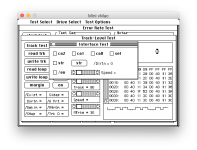
I can close Interface Test, and I can click the Test Select menu to choose tests, but as soon as I choose Error Rate Test, either through the menu or by clicking it's window title, I get either a freeze or a bomb. That is true in Mini vMac and on a real Mac 512K.
So I would appreciate it if you could please check out my images (link in #3 above), and also please provide me with the IMG or DSK you use, since it seems clear you are able to get it to work without problem.
Thank you!
I finally made time today to play with SONY TEST 6.9 (downloaded here) & 7.0 (downloaded here). Sadly, there are big problems:
1. I cannot boot from either image, neither in Mini vMac, nor from a Mac 512K with 64K ROMS.
2. The IMG containing version 6.9 is totally stripped of all File Type and Creator info for all files!
3. I created two new 400K disk images here. I added "APPL" & "????" as the Type & Creator for the SONYTEST app, and I added TYPE & CREATOR for the System & Finder files too, but the version 6.9 DSK I made still won't boot. The SONYTEST app now launches though. The "Starter" app on the SONYTEST 7.0 disk crashes, so I have no idea what that is, and that same image includes Reversi (a game), but I don't know why.
4. I can boot from another disk (on a real Mac and Mini vMac), but when it loads I get the "wait" icon (wristwatch) and this screen:
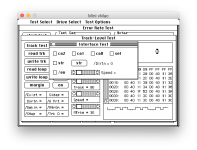
I can close Interface Test, and I can click the Test Select menu to choose tests, but as soon as I choose Error Rate Test, either through the menu or by clicking it's window title, I get either a freeze or a bomb. That is true in Mini vMac and on a real Mac 512K.
So I would appreciate it if you could please check out my images (link in #3 above), and also please provide me with the IMG or DSK you use, since it seems clear you are able to get it to work without problem.
Thank you!
Last edited by a moderator:
MOS8_030
Well-known member
I had no problems with the version from Mac garden.
I used it with my HyperDrive 512K and my Plus with a SCSI2SD.
However I ran the software from the drives, rather than a floppy.
Some of the tests did not work for me either, causing a lock up requiring a reboot.
I do not remember which tests offhand.
The software behaved the same using system 7.0.1 on the Plus and system 4.x? I think on the 512K.
I think it's just very early, buggy software probably written to run on a very early version of the Mac OS.
It also didn't really help me narrow down the issues with my 400K drives.
I used it with my HyperDrive 512K and my Plus with a SCSI2SD.
However I ran the software from the drives, rather than a floppy.
Some of the tests did not work for me either, causing a lock up requiring a reboot.
I do not remember which tests offhand.
The software behaved the same using system 7.0.1 on the Plus and system 4.x? I think on the 512K.
I think it's just very early, buggy software probably written to run on a very early version of the Mac OS.
It also didn't really help me narrow down the issues with my 400K drives.
JDW
Well-known member
@MOS8_030
Thank you for the feedback. My HyperDrive 512K (which I am not currently using to test) has the newer "B" 64K ROMs. My other 512K, which I am using right now to diagnose a 400K internal drive, has the older version "A" 64K ROMs. I believe the only difference between A & B is that B has newer 400K drive code that works with all versions of the 400K drive mechanism, versus the A ROMs which only work with older 400K drives. For example, drives with "-22" at the end only work with the "B" ROMs (or the 128K Mac Plus ROMs). Anyway, I used my FloppyEMU to boot from 400K disks that had System 0.97 all the way to System 3.3 (with the appropriate Finder versions), and I then mounted the Sony Test disk and launched Sony Test, but I get the problems I mentioned in my previous email. I cannot boot System 4.1 & Finder 5.5 because it comes on an 800K disk.
If you have a FloppyEMU or otherwise have the means to write a DSK image to a real 400K floppy, I would certainly appreciate your time if you could try to boot from either of my DSK images in this ZIP archive. One DSK is version 6.9 and the other 7.0. I cannot boot from either, and the same problem occurs under either version of the SONY TEST app.
On the version 6.9 IMG I originally downloaded, all the files were stripped of Type & Creator, and I only fixed the System, Finder, SONYTEST and the Utility app. I don't know what the TYPE & CREATOR of the other files should be. That could be part of the problem. But since you downloaded version 7 from MacintoshGarden too, it's odd you can get it to work while I cannot. And that is why I would appreciate your kindness in testing my DSK images to see what happens on your 512K machine.
I also still look forward to hearing from @pbertolo.
Thank you for the feedback. My HyperDrive 512K (which I am not currently using to test) has the newer "B" 64K ROMs. My other 512K, which I am using right now to diagnose a 400K internal drive, has the older version "A" 64K ROMs. I believe the only difference between A & B is that B has newer 400K drive code that works with all versions of the 400K drive mechanism, versus the A ROMs which only work with older 400K drives. For example, drives with "-22" at the end only work with the "B" ROMs (or the 128K Mac Plus ROMs). Anyway, I used my FloppyEMU to boot from 400K disks that had System 0.97 all the way to System 3.3 (with the appropriate Finder versions), and I then mounted the Sony Test disk and launched Sony Test, but I get the problems I mentioned in my previous email. I cannot boot System 4.1 & Finder 5.5 because it comes on an 800K disk.
If you have a FloppyEMU or otherwise have the means to write a DSK image to a real 400K floppy, I would certainly appreciate your time if you could try to boot from either of my DSK images in this ZIP archive. One DSK is version 6.9 and the other 7.0. I cannot boot from either, and the same problem occurs under either version of the SONY TEST app.
On the version 6.9 IMG I originally downloaded, all the files were stripped of Type & Creator, and I only fixed the System, Finder, SONYTEST and the Utility app. I don't know what the TYPE & CREATOR of the other files should be. That could be part of the problem. But since you downloaded version 7 from MacintoshGarden too, it's odd you can get it to work while I cannot. And that is why I would appreciate your kindness in testing my DSK images to see what happens on your 512K machine.
I also still look forward to hearing from @pbertolo.
Last edited by a moderator:
MOS8_030
Well-known member
I can try your disk image. My 512K is an "e" model with the newer ROMs.
However, I fiddled around with the sony test for quite a bit and I came to the conclusion that for whatever reason some of the tests just don't work.
(Lacking documentation I don't even know what some of the tests do.)
It seems like I remember the order the tests were initiated made a difference as to whether or not it would lock up or crash.
It's been a few months since I messed with it and I don't really remember.
If I have time maybe I can fire it up and take some notes on what parts I am able to make work.
However, I fiddled around with the sony test for quite a bit and I came to the conclusion that for whatever reason some of the tests just don't work.
(Lacking documentation I don't even know what some of the tests do.)
It seems like I remember the order the tests were initiated made a difference as to whether or not it would lock up or crash.
It's been a few months since I messed with it and I don't really remember.
If I have time maybe I can fire it up and take some notes on what parts I am able to make work.
So I would appreciate it if you could please check out my images (link in #3 above), and also please provide me with the IMG or DSK you use, since it seems clear you are able to get it to work without problem.
Hello,
I will try and see what I can do for checking the disk image, I need to set up the network and stuff...
Anyhow, the images I'm using are from Macintosh garden. I created them using a Mac SE/30 and Disk Copy 4.2.
As far as I remember from my trials, both disk images work fine with 128k and plain 512k Macs, but on a Plus they do not work.
So, I assume the issue may be related to ROM version.
JDW
Well-known member
@MOS8_030
If you have a look at page 36 of this SONY 400K Drive document, you will see they have a specialized "inspection module" used to test that version of the drive. Apple's version is similar but not exactly the same, so I don't know if the same inspection module is required to use SONY TEST, but it is something to consider.
@pbertolo
MOS8_030 has a 512Ke with 128K ROMs, so I would think my regular 512K (64K "A" ROMs) should actually work better, since SONY TEST is so old. It would be quite odd if SONY TEST only worked on 128K ROMs. Even so, I cannot get it to work on my Mac 512K, and I get the same lockup in Mini vMac too.
If you have a look at page 36 of this SONY 400K Drive document, you will see they have a specialized "inspection module" used to test that version of the drive. Apple's version is similar but not exactly the same, so I don't know if the same inspection module is required to use SONY TEST, but it is something to consider.
@pbertolo
MOS8_030 has a 512Ke with 128K ROMs, so I would think my regular 512K (64K "A" ROMs) should actually work better, since SONY TEST is so old. It would be quite odd if SONY TEST only worked on 128K ROMs. Even so, I cannot get it to work on my Mac 512K, and I get the same lockup in Mini vMac too.
Last edited by a moderator:
JDW
Well-known member
Here's an Unlisted video I just shot on my iPhone and uploaded to YouTube to make it abundantly clear the trouble I am having:
https://youtu.be/exVioW6vrgY
Hopefully this level of detail will help some of you to better understand the problem I have, which again affects Mini vMac too.
Download my DSK file here (shown in video)
https://youtu.be/exVioW6vrgY
Hopefully this level of detail will help some of you to better understand the problem I have, which again affects Mini vMac too.
Download my DSK file here (shown in video)
Hello JDW,Here's an Unlisted video
seen you video and checked your images.
Seems to me the image is somehow corrupted, some stuff is somehow missing.
Start from images you can download from Macintosh Garden, transfer them to a 68k Mac, I used a Mac SE/30 in the process.
Mount them with Disk Copy 6.3: eventually you will get an error, but images will be mounted nonetheless as a “floppy” on the desktop.
Then you save the virtual floppy in Disk Copy 4.2 format, using which you can finally create a physical copy (only way for writing 400k floppies).
Mind to use good tested media, I had found so many dead floppies after all these years...
Here below two impromptu YouTube videos where I show how these images are working on my plain 512k (no 512ke).
Expect the same on a 128k, but a system crash on a Plus.
As for the issue with your drive, seems to me it’s out of alignment, but can be whatever. I would suggest to track down the most likely issue using the procedure indicated by Larry Pina in “The dead Mac scrolls”.
You will likely end up with “zero track alignment” issue, even though it sound almost impossible, as all involved components are glued in place.
From there on it’s up to you, fixing this issue is a serious pain, it’s just trial and error over and over again until you get everything working. Think about *hours*, though.
Last edited by a moderator:
MOS8_030
Well-known member
The test launches with those three test windows open. Close all the test windows then select the drive and open one test at a time.
There was still one or two tests that caused lockups even then.
Also, I ditched everything from the Mac Garden image except the Sony Test application and am running it from the HD's with known good OS's as I mentioned.
Testing my two 400K drives both would bomb out during the track test after 15-20 tracks apparently indicating a track alignment issue which, as mentioned above, is a huge pita to fix and I haven't revisited them. (Or I suppose the drives might need new caps but again, that's a pita I haven't wanted to address.)
Also, I assume you have already removed and cleaned, checked the felt pad, etc. the internal 400K drive?
There was still one or two tests that caused lockups even then.
Also, I ditched everything from the Mac Garden image except the Sony Test application and am running it from the HD's with known good OS's as I mentioned.
Testing my two 400K drives both would bomb out during the track test after 15-20 tracks apparently indicating a track alignment issue which, as mentioned above, is a huge pita to fix and I haven't revisited them. (Or I suppose the drives might need new caps but again, that's a pita I haven't wanted to address.)
Also, I assume you have already removed and cleaned, checked the felt pad, etc. the internal 400K drive?
JDW
Well-known member
I have not removed the felt pad because I worry I might tear it or damage it, and since I don’t have a replacement, that’s a legitimate concern.Also, I assume you have already removed and cleaned, checked the felt pad, etc. the internal 400K drive?
I have not cleaned the felt pad, because I honestly don’t know how to clean it properly.
However, I have cleaned the head using a swab and 100% ISO alcohol. That did not resolve the problem.
MOS8_030
Well-known member
Sorry, I meant removed the drive from the Mac and cleaned it etc. not the felt pad.I have not removed the felt pad because I worry I might tear it or damage it, and since I don’t have a replacement, that’s a legitimate concern.
I have not cleaned the felt pad, because I honestly don’t know how to clean it properly.
However, I have cleaned the head using a swab and 100% ISO alcohol. That did not resolve the problem.
It might be helpful to remove the drive and use it with your external case so you can watch the mechanism when it tries to read a disk.
JDW
Well-known member
I’ve had no success with the image on Macintosh Garden. I see in your video though that you have two working disks. Could you please make a disk image of each of your disks, ZIP them, upload to the cloud and then provide a download link here?Hello JDW,
seen you video and checked your images.
Seems to me the image is somehow corrupted, some stuff is somehow missing.
Start from images you can download from Macintosh Garden, transfer them to a 68k Mac, I used a Mac SE/30 in the process.
Mount them with Disk Copy 6.3: eventually you will get an error, but images will be mounted nonetheless as a “floppy” on the desktop.
Then you save the virtual floppy in Disk Copy 4.2 format, using which you can finally create a physical copy (only way for writing 400k floppies).
There’s no point in cleaning the felt pad, just desist. The only adjustment is about the tension, but that one is also normally unnecessary.I have not cleaned the felt pad, because I honestly don’t know how to clean it properly.
Just clean the head, very gently and very carefully with isopropyl alcohol.
Of course you need to take out the drive and swap it with the good one.
Then use the good drive for booting the Mac, use a known good floppy and start recording the error message when you try to read, format etc.
If you have to go for a track zero alignment, I warmly recommend NOT to follow Larry Pina’s procedure on the rotor alignment, it’s just too difficult to remain in control of it.
Instead, adjust the position of the sensor board (see some previous post).
Again, at your own risk, it can turn out into a frustrating failure.
Finally, here the link to my public Dropbox with the disk images, let me know if they work.
JDW
Well-known member
Thank you. I am able to get both of those images to boot my Mac 512K using my FloppyEMU. But let it be known that they will NOT boot Mini vMac. You get weird lines on the display in Mini vMac.Finally, here the link to my public Dropbox with the disk images, let me know if they work.
I also get the same "apparent freeze" in Sony Test on both of your images; HOWEVER, the key is to INSERT A DISK! That's it. If you don't insert a disk, you get the redraw "freeze" I spoke of. I got that before because I was working exclusively off my FloppyEMU. But I used Copy II Mac 7.0 to create a copy of your images to real 400K floppies, and that seems to solve the problem. By the way, when I did a Sector Copy of your Sony Test 7 image, I got a Read error on Track 0, so after the Sector copy finished, I used Bit Copy on track 0, with synchronize tracks and keep track length enabled.
Within Sony Test 7, in the "Notes" window in the upper right of the display, I see the following errors when I test my internal drive (my bad drive) using the "start test" button:
Adr Mark Errs
or
Error in Speed
I incrementally changed SpdAdj and clicked "start test" multiple times, and I hear the speed increase as I increment, but I still get "Error in Speed".
When I click "speed chk" though, the RPM value is between the Hi & Low every time -- no problem.
I cannot format a disk in the internal drive either. External drive tests work fine, including format. For example, I set "Test Seq" to "seq +" and the clicked "start test" with a disk in my external drive, and it went through all 80 tracks without a single error. But again, my internal drive won't do this.
It's also interesting that Sony Test keeps the disk spinning for as long as you have the disk in the drive.
I really wish there was documentation for Sony Test. It seems like a very powerful tool to diagnose problems, assuming you know how to use it.
MOS8_030
Well-known member
You can start/stop the drive with the Sony Test software.It's also interesting that Sony Test keeps the disk spinning for as long as you have the disk in the drive.
I really wish there was documentation for Sony Test. It seems like a very powerful tool to diagnose problems, assuming you know how to use it.
